The best output video settings for iPad 2 with iPad 2 Video Converter
- I divide the test into three parts, every part is one of the formats of iPad 2 for iPad 2 supports MP4, MOV, M4V format.
- The brief introduction of iPad 2.
iPad2 is a newly released on March, which is thinner and faster than its previous version iPad. It is powered by the Cortex-A9 Dual Core Processor that offers a processing speed of 1.2Ghz. The device may also bear a GPU that uses Imagination’s SGX543 dual core graphics technology and 512 MB of RAM. Its 9.5 physical size and its Hd resolution screen make it a good video player. - The features of iPad 2.
1. Video formats supported: H.264 video up to 720p, 30 frames per second, Main Profile level 3.1 with AAC-LC audio up to 160 Kbps, 48kHz, stereo audio in .m4v, .mp4, and .mov file formats; MPEG-4 video, up to 2.5 Mbps, 640 by 480 pixels, 30 frames per second, Simple Profile with AAC-LC audio up to 160 Kbps per channel, 48kHz, stereo audio in .m4v, .mp4, and .mov file formats; Motion JPEG (M-JPEG) up to 35 Mbps, 1280 by 720 pixels, 30 frames per second, audio in ulaw, PCM stereo audio in .avi file format
2. Mac system requirements:
Mac computer with USB 2.0 port
Mac OS X v10.5.8 or later
iTunes 10.2 or later recommended (free download from www.itunes.com/download)
iTunes Store account
Internet access - 3. Windows system requirements:
PC with USB 2.0 port
Windows 7; Windows Vista; or Windows XP Home or Professional with Service Pack 3 or later
iTunes 10.2 or later recommended(free download from www.itunes.com/download)
iTunes Store account
Internet access - Part One: The test of MP4 format of iPad 2.
MP4 is a common format, almost every media player support this format, so does iPad 2. The following is the test of MP4.
With the best iPad 2 video converter, you can easily convert AVI, MKV, TiVo, DiVX AVI, WMV to H.264 MP4 for iPad 2. Free download the iPad 2 video converter. - A. Click the button as the picture shows to load the files.
B. Click the dropdown list to choose the Common video>H.264 Video(*.mp4).(You can also choose iPad> iPad 2 Video(*.mp4), iPad> iPad HD Video(*.mp4), iPad> iPad Video H.264(*.mp4), iPad> Video MPEG-4(*.mp4) the four formats, they can also be played on iPad 2).
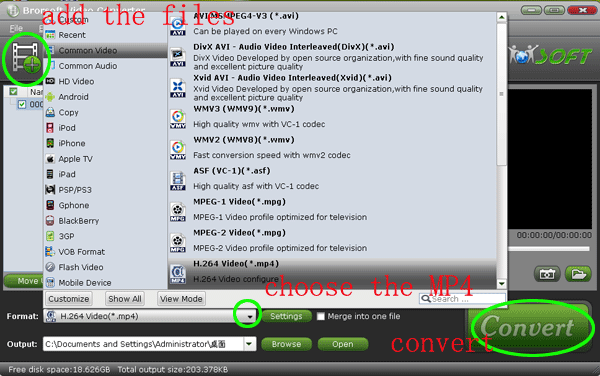
C. Click the setting button to get the settings box. In the Size list, you can adjust the size to 1280*720, 640*480 or 1024*768. Usually, the three size have the high quality effect. Sometimes, because of the original videos, you have to try the three size one by one to get the best effect. Adjust the frame to 30, the codec aac. The Channel can be Stereo or Mono.
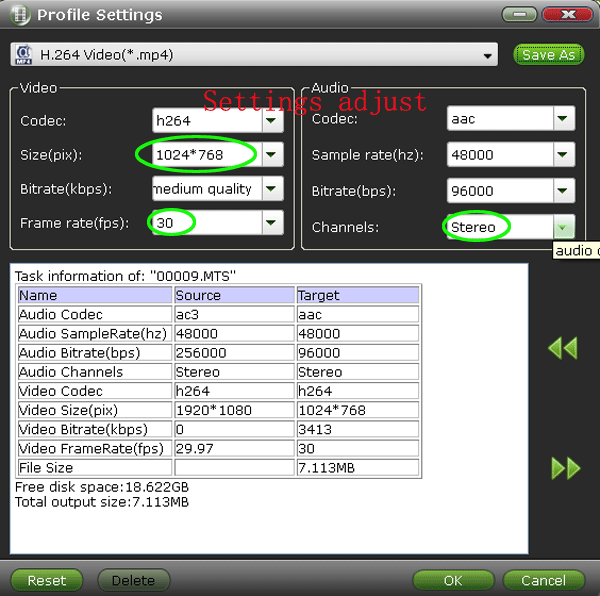
- Part Two: The test of M4V format of iPad 2.
M4V is a file container format used by Apple's iTunes application. The M4V file format is a video file format developed by Apple and is very close to MP4 format. - Also the iPad 2 Video Converter as the MP4 test. Free download the software.
A. Click the button as the picture shows to load the files.
B. Click the dropdown list to choose the Common video>M4V-MPEG-4 video(*.m4v).
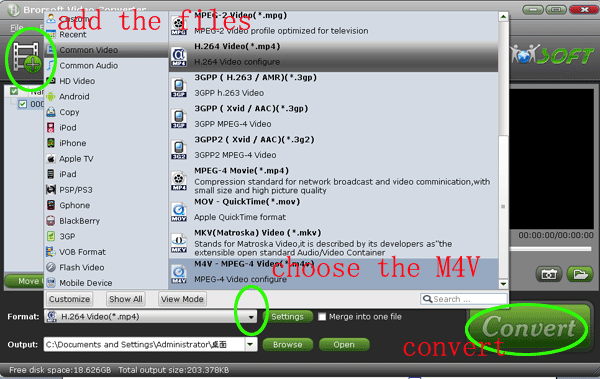
C. Click the setting button to get the settings box. In the Size list, you can adjust the size to 1280*720, 640*480 or 1024*768. Also, usually, the three size have the high quality effect. Sometimes, because of the original videos, you have to try the three size one by one to get the best effect. Adjust the frame to 30, the codec aac. The Channel can be Stereo or Mono.
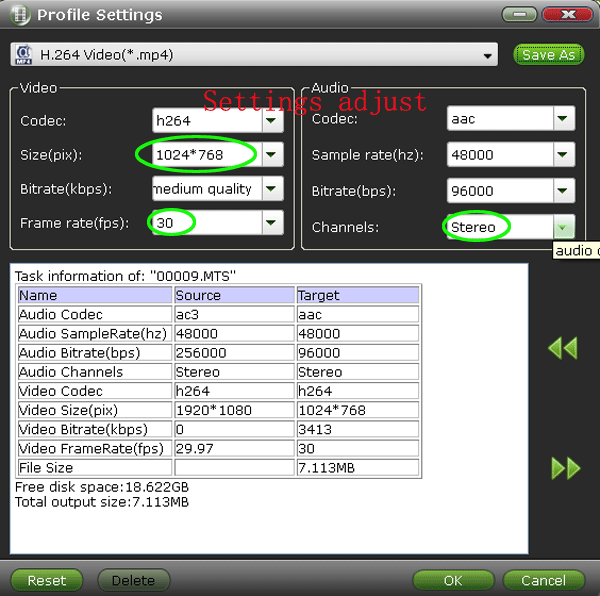
- Part Three: The test of MOV format of iPad 2
The format specifies a multimedia container file that contains one or more tracks, each of which stores a particular type of data: audio, video, effects, or text. And, the videos recorded by iPad 2 are in MOV format. - Still convert various formats to MOV with Brorsoft Video to iPad 2 Converter.
A. Click the button as the picture shows to load the files.
B. Click the dropdown list to choose the Common video>MOV-QuickTime(*.mov).
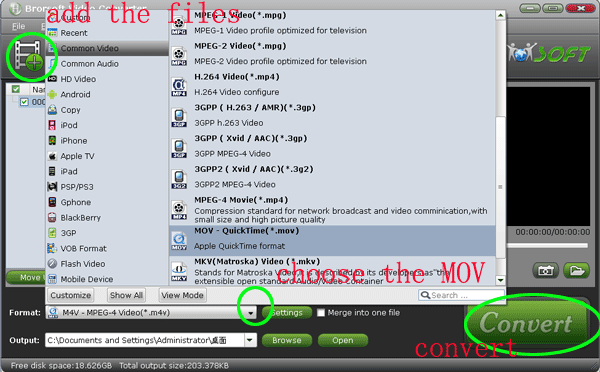
C. Click the setting button to get the settings box. In the Size list, you can adjust the size to 1280*720, 640*480 or 1024*768. Also, the three size have the high quality effect. Sometimes, because of the original videos, you have to try the three size one by one to get the best effect. Adjust the frame to 30, the codec aac. However, the Channel must be Mono.
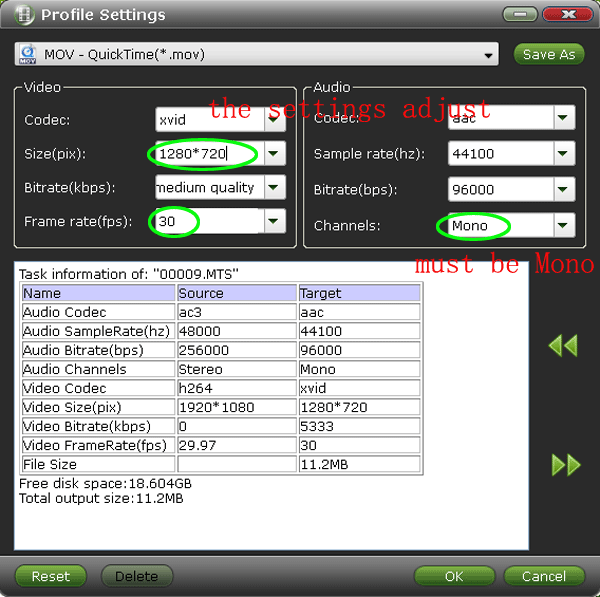
- Tips:
1. All these videos are in the “Video” folder of iPad 2.
2. These videos can not be played on iPad 2 directly, you have to use iTunes to load the files. If you want to know how to use iTunes, please refer to use iTunes for iPad 2. Related Guide
Convert DVD IFO/ISO files to iPad 2 on Mac
Rip DVD to iPad 2 on Mac with the optimal format and settings
How to convert WMV to MP4 for iPad 2 on Mac
How to convert Canon EOS 7D/5D videos to iPad 2 on Mac
MKV to iPad 2 Converter for Mac–Watch MKV HD movies on iPad 2 freely
AVI to iPad 2 for Mac– Enjoy AVI movies on iPad 2 freely
Enjoy Canon EOS 500D H.264 MOV Video on PS3 with PS3 Video Converter
Convert Canon 550D MOV files to MPEG-2 for Adobe Premiere Elements on Mac
 Trust ourselves & embrace the world!
Trust ourselves & embrace the world!