How to Get Samsung 4K UHD TV to Open and Play 4K Files

Samsung 4K UHD TV delivers stunning, true-to-life details with up to four times the resolution of Full HD, while 4k upscaling improves clarity, sharpness and vibrancy to convert lower resolution content to almost Ultra HD quality. And it allows you browse and share 4K Video files from your external storage devices on the 4K Ultra HD TV via HD cable or Wi-Fi connection. In this page, we will not highlight the features of Samsung UHD, but the best way to play 4K videos on Samsung 4K UHD TV. If you just wanna enjoy 4K movie son Samsung TVs with realistic viewing, read on.
As far as we know, video codec, bitrate all decide the compatibility of the 4K video on Samsung 4K UHD TV. From Samsung's official website, you can see that Samsung generally can support the following formats without any issues:
AVI, MP4, MPG, VOB, VRO, Divx, Xvid, MPEG-2, MPEG-4
So, how would you play other incompatible 4K files on your Samsung TV? Actually, it's not hard work. You can play all those 4K video formats on Samsung UHD TV with the help of Brorsoft Video Converter.
Overall, it is one of the best 4K video converter, player and editor out there. It is able to convert your 4K videos to the built-in presets for Samsung Smart TV regardless of the complicated parameter. Besides, this Ultra HD Video Converter is available to transcode 4K videos to any format MP4, MOV, WMV, FLV, MPG, AVI, MKV... as you want to meet your different needs. Thanks to the built-in video editor, it can also help you trim, crop and retouch your 4K videos in clicks. If you are running on Mac OS X, Brorsoft Video Converter for Mac is the alternative choice, which allows you to batch convert 4K clips to Samsung TV friendly format on Mac(macOS Sierra, El Capitan included) at high speed. Now download the right program and refer to the guide below for more conversion instructions.
Read More: Play MP4 Files on Samsung TV | Play AVI Files on Samsung TV | Play MKV Files on Samsung TV | Play MOV files on Samsung TV
How to convert 4K videos for viewing on your Samsung UHD TV
Step 1. Load Source 4K Videos
Launch the 4K video converter; click "Add Video" and load your 4K UHD files. This program supports batch conversion, so you can add multiple files into it at a time.

Step 2. Choose Target Format
Click the "Format" button to select the best format for Samsung Smart TV "Samsung TV(*.MP4)" from "TVs" Category. Of course, you can select a proper format like H.264 MP4 from Common Video profile, which can be viewed on Samsung TV perfectly.
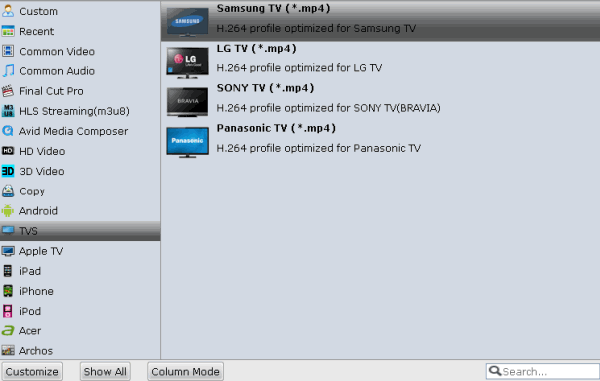
Tip: If you wanna some advanced settings, you can click "Settings" icon to adjust the video, audio parameters bitare, frame rate, sample rate, audio channel, etc. Plus, you can click "Edit" button to do some editing work cropping, trimming, settings effect, adding subtitles.
Step 3. Start Converting 4K to Samsung TV
Hit Convert on the bottom-right corner of the interface to kick off the 4K to Samsung 4K UHD TV conversion.
After the conversion, you can transfer the files onto your hard drive and then play it back on your Samsung 4K UHD TV via USB cable or Wi-Fi connection. Enjoy.
More Features of the 4K to Samsung TV Converter:
1. Convert 4K videos to Samsung TV/Sony TV /Panasonic TV/LG TV with the optimized presets for easily playback.
2. Edit video like a professional video editing program, like trimming, cropping, adding subtitle, etc.
3. Perform at the fastest conversion rate, 30X faster speed.
4. Lossless conversion - no output quality loss.
5. Supported OS: Windows 10/8.1/8/7/Vista/XP/2003/2000/NT4 and Mac OS X 10.12 (macOS Sierra), 10.11, 10.10, 10.9, 10.8, 10.7, 10.6
Useful Tips
- 5 Best 4K Video Converter for Mac
- Best 4K Video Downloader
- 4K Ultra HD Video Converter
- Downscale 4K to 1080p
- 4K workflow with FCP
- 4K workflow with iMovie
- 4K workflow with Avidemux
- 4K workflow with Premiere Pro
- 4K workflow with Avid MC
- 4K workflow with Sony Vegas
- 4K Workflow with After Effects
- 4K Workflow with DaVinci Resolve
- 4K Workflow with Premiere Elements
- 4K Workflow with Movie Maker
- 4K Workflow with EDIUS
- 4K Workflow with HitFilm
- 4K Downscaling to 1080p
- 4K Workflow with PowerDirector
- 4K Workflow with Pinnacle Studio
- 4K AVC-Intra to Premiere Pro
- DJI Mavic 2 Pro 4K in Premiere Pro/FCP/Avid Media Composer
- Upload 4K Videos to YouTube
- Upload 4K Videos to OneDrive
- Play 4K in VLC
- Play 4K in Plex
- Play 4K in QuickTime
- Play 4K on Android
- Play 4K on Xbox One S
- Play 4K on Apple TV 4K
- Play 4K on Vizio TV via Kodi
- Play 4K on Shield TV via Plex
- Play 4K on PC without Lag
- Play 4K in Windows Media Player
Copyright © 2019 Brorsoft Studio. All Rights Reserved.








