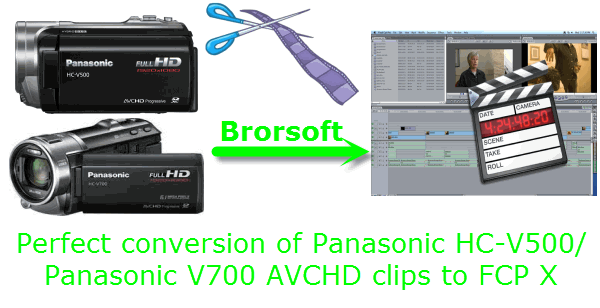
Panasonic's newly developed High Sensitivity Sensor portrays brightly lit scenes beautifully, and also captures dimly lit scenes with crisp, bright images and minimal noise. It produces stunning images in all kinds of situations, such as shooting indoors and at night. Panasonic HC-V500/ Panasonic V700 are the two camcorders among these camcorders.
As the first class of 1MOS comcorders, Panasonic HC-V500/ Panasonic HC-V700 shot 1080p recordings (Full-HD 1920 x 1080, 50/60 progressive recording) at a 28-Mbps bit rate conveys about twice the information of 1080i (interlace) recording to produce ultimately beautiful image quality. It minimizes afterimages and flickering caused by subject motion, and renders crisp, detailed images with smooth-looking motion even when shooting a fast-moving subject in a sports event. The progressive recording fully complies with the new AVCHD Progressive standard.
Owing to the feature of containing twice the information of 1080i recordings, it is difficult for users to import these recordings to FCP X easily. Many users may meet the problems as the user below.
My Panasonic camera HC-V500 is not on the compatible camcorders list for Apple FCP X but the recording formats are. What I don't see on the Apple list is 1080/60P. This is getting frustrating. Is there a third party software that can translate effectively without loosing resolution?
Thank you for your help!
As we all know, Apple ProRes is the most compatible format for FCP. So we need to convert 1080p MTS/M2TS files to ProRes on Mac before imputing the recording the .mts files to FCP X. Once realizing this point, it is easy for us to solve the problem. Firstly, before converting the recordings from Panasonic HC-V500/Panasonic V700 to FCP X, we need to find a third party program that can help us to reach the goal. Here is the highly recommended AVCHD to Apple ProRes Converter on Mac, even the latest Mac OS Mountain Lion, which can help you with the AVCHD to FCP X conversion without quality loss.
Below is a simple instruction for you to transcode Panasonic HC-V500/ Panasonic V700 recordings to FCP X.
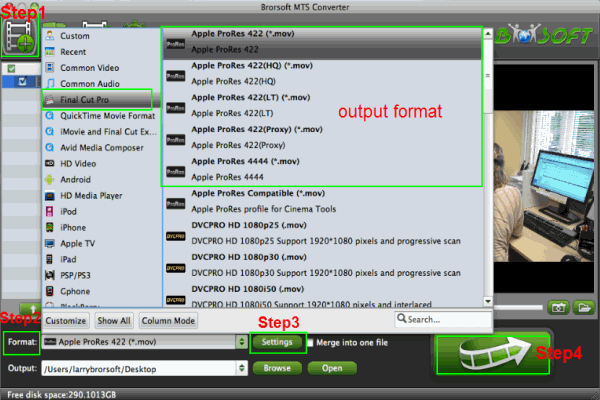
Step 1: Install and run the best MTS Converter for Mac you have found. Import Panasonic HC-V500/ Panasonic V700 footages to the converter.
Tips:
1. If you want, you can join several clips to one file by "Merge into one" function.
2. If the imputed file is 1GB, then the memory space should be up to 40GB.
Step 2: Click "format" bar to choose the compatible output format for FCP X.
Click "Final Cut Pro--Apple ProRes 422(*.mov)" as the best format for editing AVCHD MTS files in FCP X smoothly.
Tip: You can tap the "Browse" button on the main interface to choose the place where you want to save your converted file on your mac.
Step 3: You can click "settings" to customize the output parameters, adjust the resolution, bit rate as you want. Set video size as 1920*1080, video frame rate as 30fps.
Tip: If the recordings are 50p in PAL, you can choose frame rate as 25fps.
Step 4: Click Conversion button to start converting Panasonic HC-V500/ Panasonic V700 1080p AVCHD to ProRes on Mac OS X.
When the conversion is at 100%, you can get the converted videos via tapping the "Open" button on the main interface for FCP X editing.
Tip:
This kind of AVCHD Converter is far more than a useful converting tool for importing Panasonic HC-V500/HC-V700 1080p files to Final Cut Pro, FCE, Avid Media Composer, Adobe Premiere, etc. It also can help you for primary editing, such as adding watermark, 3D effect, importing audio you like and so on. If you are interested and want to get more info, please click MTS Converter for Mac for more details.
Related guides:
Convert Panasonic HC-V700/500 AVCHD 1080p files to AIC for iMovie on Mac OS
MTS to AIC Converter - Import Panasonic Lumix GF5 AVCHD to iMovie on Mac
Solve Panasonic HC-X800 60p/50p AVCHD Footages iMovie Importing Problem
Convert/Transcode Panasonic HC-X900 AVCHD 1080p MTS/M2TS files to iMovie on Mac
AVCHD iMovie Converter— Convert/Import AVCHD to iMovie 11 on Mac
how to edit 1080p clips from Panasonic HC-V700/ Panasonic HC-V500 in FCP, make AVCHD file playable and editable on Mac, import .mts files to FCP, Panasonic HC-V700/ Panasonic HC-V500 AVCHD, make Panasonic HC-V700/ Panasonic HC-V500 1080p AVCHD files editable in FCP X, editing 1080p MTS files in FCP, convert AVCHD files to prores, AVCHD Converter for FCP
 Trust ourselves & embrace the world!
Trust ourselves & embrace the world!