How to Convert TiVo Recordings to VOB Losslessly
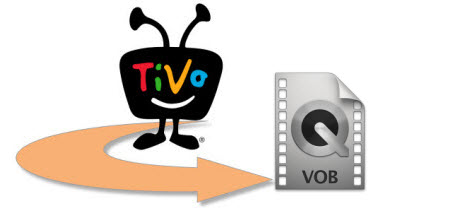
Recorded some TV shows by TiVo. Some guys would like to play these TiVo files on a VOB player or DVD player. In this case, you need a positive way to convert TiVo to VOB format for easier use and playback. In this article, we will present you a simple tutorial.
What program to use to convert TiVo to VOB?
To define a .TiVo file, its a MPEG2 type of file with a TiVo encryption using the Media Access Key. To convert TiVo to VOB easily, we highly recommend Brorsoft Video Converter, a top rated TiVo file converter. It is able to remove TiVo copy protection and convert TiVo to any file format including VOB, MP4, MKV, AVI, WMV, MOV, FLV etc with original quality. With its built-in video editor, you can personalize and retouch your videos in clicks. If you are running on Mac OS X, you can turn to equivalent Mac version Video Converter for Mac to convert TiVo videos to VOB on Mac.
Tutorial on Encoding TiVo Files to VOB Format
Step 1. Import TiVo videos to converter
Install and launch the best TiVo converter. Switch to "TiVo" tab in Option window, and enter TiVo Media Access Key. And then click "Add Files" button to import your .tivo clips to the software.
Tip: Check "Merge into one file" option on the main interface to join the separated TiVo recording files into one single file.
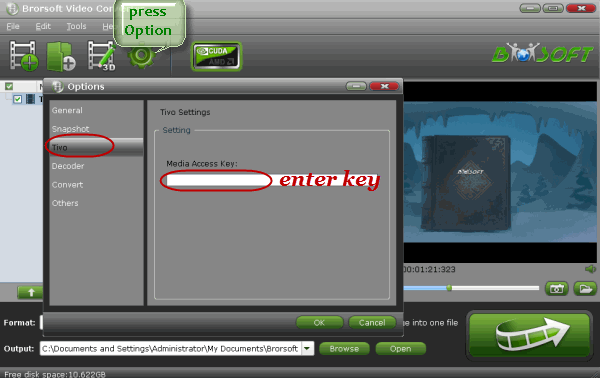
Step 2. Choose VOB as target format
Click Format bar and choose DVD-Video Format- NTSC(*.vob) or DVD-Video Format- PAL(*.vob) as the output format.
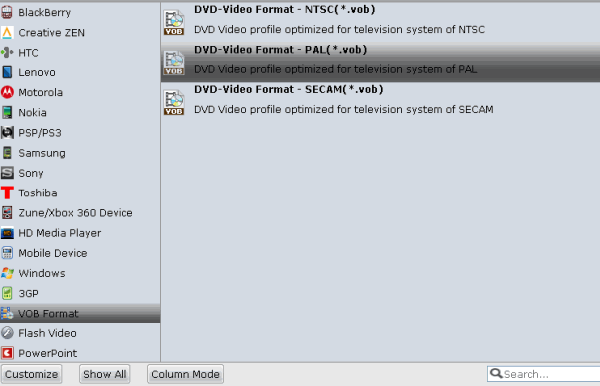
Step 3. Trim TiVo shows (optional)
The TiVo recordings may need a little trimming for viewing. The recorded TV shows and movies tend to have commercials, you can use the converter's Trim feature to get rid of these.
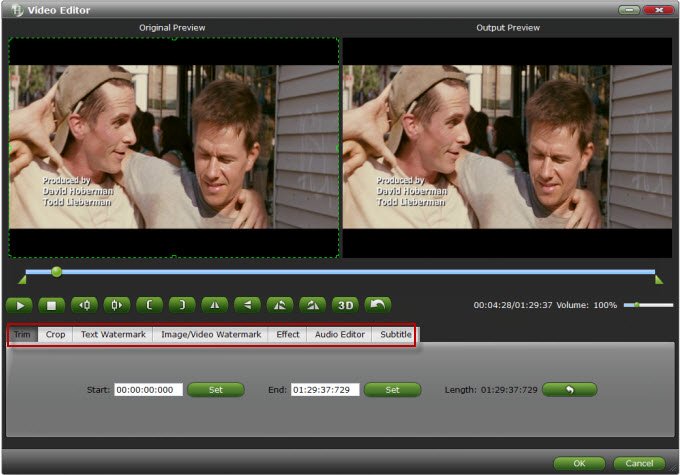
Step 4. Start conversion
Click the "Convert" button on the main interface to begin the TiVo to VOB encoding process. While it's working, the conversion progress is displayed in a window along with the percentage of completion.
The process will be finished soon. After the conversion, you can easily find the encoded TiVo video clips in the destination folder by clicking "Open"button. Now you can stream and play the new files anywhere.
Useful Tips
- Convert TiVo to MPEG
- Convert TiVo to AVI/MP4/MOV
- Convert TiVo to H264
- Convert TiVo to VOB
- Transfer TiVo to iTunes
- Convert TiVo to Roku
- Convert TiVo to Plex
- Convert TiVo to Android
- Convert TiVo to iPad
- Upload TiVo to YouTube
- Convert TiVo to NAS
- Convert TiVo to iMovie
- Convert TiVo to Avid MC
- Convert TiVo to PowerDirector
- Convert TiVo to Final Cut Pro
- Convert TiVo to Premiere Pro
- Convert TiVo to Vegas Pro
- Convert TiVo to Pinnacle Studio
- Convert TiVo to Movie Maker
- Convert TiVo to Premiere Elements
- TiVo in Windows Media Player
- Transfer TiVo to Mac
Copyright © 2019 Brorsoft Studio. All Rights Reserved.








