How to Play, Edit TiVo Files in Cyberlink PowerDirector

When got some TiVo files, you may want to play TiVo videos with iPad, iPhone, Roku, Plex and other media devices or media server. Well, before playback, some guys would like to edit these TiVo video clips in a video editor like Cyberlink PowerDirector. However, TiVo files wouldn't even play in PowerDirector, let alone for editing...
To define a .TiVo file, it's a MPEG2 type of file with a TiVo encryption using the Media Access Key. So, we try changing file extension from tivo to mpg, but it didn't work. For this occasion, the best solution as we think is to convert TiVo to MPEG-2 with a third-party video converter. The following paragraphs will introduce a step-by-step guide on how to convert TiVo to PowerDirector edit-friendly format in just a few mouse clicks.
Thankfully, Brosoft Video Converter program makes the TiVo to MPEG-2 video conversion for Cyberlink PowerDirector easy, so you can quickly get the job done. This professional TiVo file converter enables you to encode TiVo to MPG without losing any quality for easy playback. Apart from Cyblink PD, this video app can also convert TiVo to MOV, WMV, AVI, etc for Pinnacle Studio, Adobe Premiere Pro, Sony Vegas, Windows Movie Maker, Avid Studio, Magix Movie Edit Pro and more other NLEs. Download this software and enjoy your funny videos on the go now!
How to Convert TiVo to Cyberlink PowerDirector
Step 1. Import source files
Start up this TiVo to MPG converter program, and then click "Add" to import all .tivo files.
Tip: When first loading this TiVo converter, you will need to input your Media Access Key. Simply press "Option" button and switch to "TiVo" tab to enter your Media Access Key, and click "OK" to confirm.

Step 2. Select the output format
Click "Format" menu firstly and then follow "Adobe Premiere/Sony Vegas" > " MPEG-2 (*.mpg)" as the output format. MPEG-4, WMV are also the proper choices.
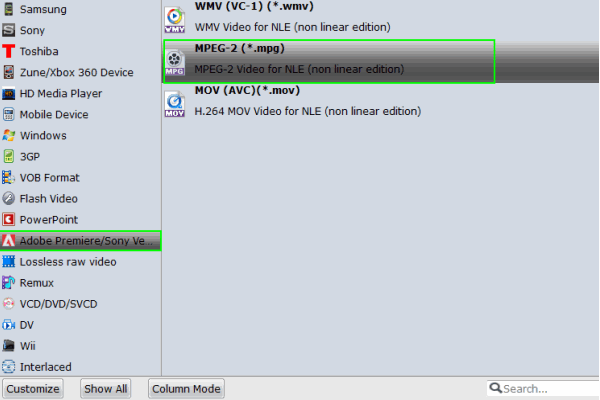
Step 3. Start TiVo to PowerDirector conversion
Simply click the "Convert" button to start encoding TiVo to MPEG-2 for Cyberlink PowerDirector. Everything else will be automated. If you have added quite a bunch of video files, it would take some time to convert. In such case, you can click Option and tick the box "Shut down the computer after conversion".
After the conversion, click "Open" to locate the result videos and then you can import the converted TiVo files to for editing Cyberlink PowerDirector via its "Import Media Files" option.
Additional Tips:
This TiVo Video Converter is not only designed for converting TiVo files for PowerDirector 12/13/14/15/16. It is also professional in making other common or camcorder videos like MOV, FLV, VOB, AVI, MKV, MPG, MTS, MXF, XAVC, XAVC S files editable in Windows Movie Maker, Adobe Premiere Pro, Adobe Premiere Elements, Avid Media Composer, Sony Vegas Pro, After Effects, Magix Movie Editor Pro, Pinnacle Studio, etc to meet your different needs.
Useful Tips
- Convert TiVo to MPEG
- Convert TiVo to AVI/MP4/MOV
- Convert TiVo to H264
- Convert TiVo to VOB
- Transfer TiVo to iTunes
- Convert TiVo to Roku
- Convert TiVo to Plex
- Convert TiVo to Android
- Convert TiVo to iPad
- Upload TiVo to YouTube
- Convert TiVo to NAS
- Convert TiVo to iMovie
- Convert TiVo to Avid MC
- Convert TiVo to PowerDirector
- Convert TiVo to Final Cut Pro
- Convert TiVo to Premiere Pro
- Convert TiVo to Vegas Pro
- Convert TiVo to Pinnacle Studio
- Convert TiVo to Movie Maker
- Convert TiVo to Premiere Elements
- TiVo in Windows Media Player
- Transfer TiVo to Mac
Copyright © 2019 Brorsoft Studio. All Rights Reserved.






