Guide on Importing TiVo TV shows to Adobe Premiere

Q: "Can someone please help to explain to me how to get .tivo files and import TiVo recordings into Adobe Premiere Pro?
1. TiVo recordings are compressed using a format called MPEG-2.
2. According to adobe knowledge base - Supported video and animation file formats includes: MPEG-1, MPEG-2 (MPEG, MPE, MPG, M2V) among other things.
When I go to adobe premiere and try to import the programs I have transferred from my TiVo box to the computer I get the following error:
File Format not Supported.
So... if TiVo is coded in mpeg-2 and premiere supports mpeg-2 why can't I get it to import? When I use Bridge, it too, does not recognize .tivo files."
When importing a TiVo file, Adobe Premiere Pro including the recent Premiere Pro CS6, CC7 would return the error "File Format not Supported". The reason the file is not supported is because only a handful of programs currently support .tivo files in their native format, which is MPEG-2 based, but in what someone described as being in a ".tivo wrapper." You will need a program that will work with it in that form, or else removes it so that it will be recognizable by other video software.
Possible Solution for You: Convert TiVo File into True MPEG-2
You would need to use one of these programs to convert the .tivo file. Brorsoft Video Converter for Mac is one such program. It can help you change TiVo into a different format (e.g. .mov, .wmv, .mpg) with least quality loss. You should then be able to import the new file into Premiere Pro. Besides TiVo this Mac video converter can also help you convert any type file format like AVI, MTS, MOV, MXF, MP4, MKV, FLV etc to an editable format for FCP, FCE, iMovie, Avid MC and more for smooth editing. What's more, it's combined with powerful editing features like cropping, trimming, adding watermark, attaching subtitles... to meet your needs. If you are Windows users, please get the Video Converter. Below is the detailed guide on converting .tivo files to Premiere Pro friendly video formats.
Download TiVo to Premiere Converter:

 (Note: Click here for OS X 10.5)
(Note: Click here for OS X 10.5)
Preparation: If you haven't got your TiVo recordings ready installed on your hard drive, you need to first transfer TiVo video to your Mac. The best way is to download the free TiVo Desktop software for Mac and transfer Tivo TV shows and movies to Mac. Note: TiVo Desktop software for Mac reads MPEG-2 and .tivo files only.
Step 1. Load TiVo files
You can directly drag and drop the TiVo files to the software, or click "Add" button to locate and import the TiVo files into the Mac TiVo converter.
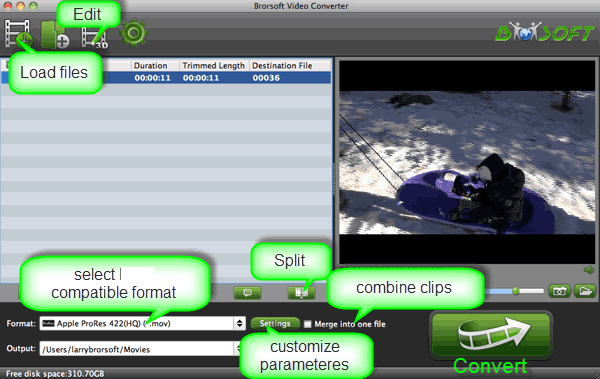
Tip: When first loading, this TiVo Converter will ask you to input your Media Access Key. Simply enter your Media Access Key, and click "OK" to confirm.
Step 2. Choose Premiere Pro preferred format
Click "Format" pull down list to select Adobe Premiere/Sony Vegas> MPEG-2(*.mpg) as the best video format for Premiere Pro. WMV, MOV formats are the good choice as well.

Tips: If the default settings do not fit you requirement, you can click "Settings" icon to and enter "Profile Settings" panel to adjust video size, bit rate, frame rate, sample rate and audio channels.
Step 3. Start TiVo to Premiere Pro conversion
Click "Convert" button to start encoding TiVo to MPEG-2(.mpg) for Adobe Premiere Pro CS5/CS6/CC7 on Mac OS X.
When the conversion task is finished, click "Open" button to get the exported files for transferring to Premiere Pro CS5/CS6/CC7 with easy playback or editing.
Related Guides:
How to Transfer TiVo shows to Android gadgets
How to Convert TiVo to MP4, MOV, FLV, MPG and more
How to Import TiVo recordings to Final Cut Pro/Express and iMovie
Useful Tips
- Convert TiVo to MPEG
- Convert TiVo to AVI/MP4/MOV
- Convert TiVo to H264
- Convert TiVo to VOB
- Transfer TiVo to iTunes
- Convert TiVo to Roku
- Convert TiVo to Plex
- Convert TiVo to Android
- Convert TiVo to iPad
- Upload TiVo to YouTube
- Convert TiVo to NAS
- Convert TiVo to iMovie
- Convert TiVo to Avid MC
- Convert TiVo to PowerDirector
- Convert TiVo to Final Cut Pro
- Convert TiVo to Premiere Pro
- Convert TiVo to Vegas Pro
- Convert TiVo to Pinnacle Studio
- Convert TiVo to Movie Maker
- Convert TiVo to Premiere Elements
- TiVo in Windows Media Player
- Transfer TiVo to Mac
Copyright © 2019 Brorsoft Studio. All Rights Reserved.






