How to Import TV shows (*.TiVo) to Mac iMovie/FCE/FCP

You might have a TiVo in your living room, and you can enjoy TiVo recordings by sitting comfortably on your cozy sofa. While, the recorded TiVo TV shows are not so easy to playback and edit as a common file. Some issues from the TiVo video owners are listed as below:
Q1: TiVo to iMovie
"What is the best/easiest way to get a .tivo file into iMovie for editing? I figure a conversion is needed. I tried VLC to make a .mov file without luck (don't know how to set up the output specs)."
Q2: Bring TiVo recordings to FCP
"Hey everyone! What do I need to record the highest quality (HD, or highest the show is broadcast in) from my Tivo to Final Cut Pro? What cables are needed/ what settings? This would be greatly appreciated! Thank you!"
Q3: Tivo video to Final cut express
"I have transfered video from my Tivo to my IMac. They only play on the Toast video player, which is used to burn DVD's of the Tivo video. I was wondering if anyone knows a way to convert these files to Quicktime so I can edit the video on Final Cut Express."
We all know the TV shows can be recorded into TiVo files with the help with TiVo Desktop software; it's much more convenient for us to playback, but the fact is that video in .tivo format is not ideal for playback on computer, not to mention editing TiVo with iMovie, FCP, FCE, etc NLE systems on Mac OS X. Well, no worry. There is an easy way to fix it, namely, converting TiVo to a Mac compatible format like .mov. Brorsoft TiVo Converter Mac is the best tool help you accomplish the goal.
The TiVo Converter for Mac users comes with supports for a wide range of video editing software and media devices, including Adobe Premiere Pro, Avid Media Composer, Final Cut Pro, iMovie and Final Cut Express. It helps you convert TiVo recordings to any editable format like ProRes, AIC. mov, MPEG-2, DNxHD, etc as you need without any quality loss. Download the program and follow the guide below.
Step 1. Transfer TiVo recordings to Mac
Before working with TiVo files on Mac OS X, you need to first transfer TiVo video to your Mac. The best way is to download the free TiVo Desktop software for Mac and transfer Tivo TV shows and movies to Mac. Note: TiVo Desktop software for Mac reads MPEG-2 and .tivo files only.
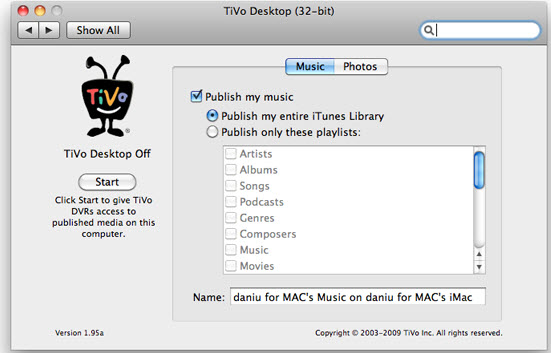
Step 2. Import TiVo files to TiVo convert program
Launch the utility and here pops up an intuitive interface. Click the "Option" button and go to the TiVo tab to enter the Media Access Key (MAK) for your TiVo videos. Then click the "Add" button to import the .tivo files.
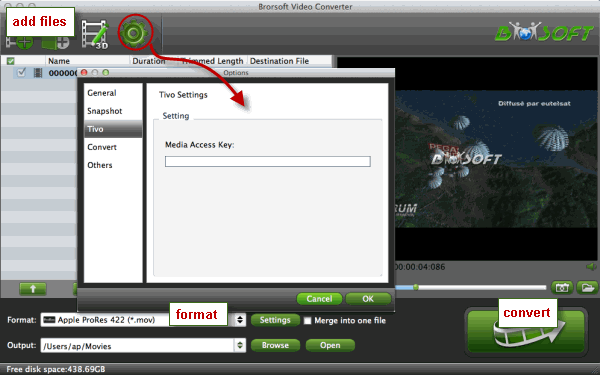
Step 3. Choose a format for FCP, FCE, iMoive
Click "Format" drop-down bar to select a proper video format. "iMovie and Final Cut Express > Apple Intermediate Codec(AIC) (*.mov)" is the best compatible video format you need for editing TiVo in iMovie/FCE. And for Final Cut Pro, Final Cut Pro >> Apple ProRes 422 is optimal.
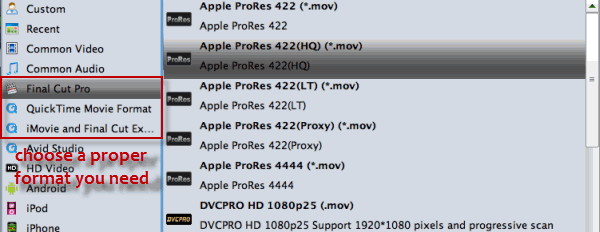
Tip: This TiVo converter also support customizing video size, bitrate, frame rate and other settings; click "Settings" and change the figure as your needs.
Step 4. Start conversion
After all necessary settings, you can simply click the Convert button to start to encode Tivo videos on Mac OS X for later using with Final Cut Pro, iMovie and Final Cut Express perfectly.
Related Guides:
Convert TiVo shows to FLV/MKV/MP4/AVI/MPG
How to convert TiVo shows to Android
Useful Tips
- Convert TiVo to MPEG
- Convert TiVo to AVI/MP4/MOV
- Convert TiVo to H264
- Convert TiVo to VOB
- Transfer TiVo to iTunes
- Convert TiVo to Roku
- Convert TiVo to Plex
- Convert TiVo to Android
- Convert TiVo to iPad
- Upload TiVo to YouTube
- Convert TiVo to NAS
- Convert TiVo to iMovie
- Convert TiVo to Avid MC
- Convert TiVo to PowerDirector
- Convert TiVo to Final Cut Pro
- Convert TiVo to Premiere Pro
- Convert TiVo to Vegas Pro
- Convert TiVo to Pinnacle Studio
- Convert TiVo to Movie Maker
- Convert TiVo to Premiere Elements
- TiVo in Windows Media Player
- Transfer TiVo to Mac
Copyright © 2019 Brorsoft Studio. All Rights Reserved.






