Importing TiVo Files to Windows Movie Maker

There are some occasion that you want to edit TiVo files using Windows Movie Maker to get more wonderful videos. As a matter of fact, it is quite hard to import TiVo files to Windows Movie Maker because of format incompatibility. Fortunately, we've figured out an easy way to make recorded TiVo shows editable in Windows Movie Maker- Convert TiVo to Windows Movie Maker compatible WMV videos. Below is how.
First you should know, TiVo is an encrypted video format, that's why few media players, video editing programs can play and edit it well. And as far as we know, some freeware like Handbrake can't handle it. If you're looking for a video converter that does quality conversion work, Brorsoft Video Converter is the first and best choice.
The TiVo video converter can help you remove DRM automatically while transcoding TiVo shows to Windows Movie Maker accepted WMV format with lossless quality. Besides WMM, this video converter can trasncode TiVo as well as MKV, AVI, MP4, MOV, MXF, XAVC S, MTS, VOB, etc to Sony Vegas Pro, Avid Media Composer, Adobe Premiere Pro, Pinnacle Studio, PowerDirector, etc video editing software for smooth workflow. Just get the utility and check out the easy steps to convert and import TiVo files to Windows Movie Maker without any troubles.
Download TiVo Converter:
Convert TiVo files to WMV for Editing in Windows Movie Maker
Step 1: Import TiVo videos
Start up this TiVo to WMV converter program, and then click "Add" to import all .tivo files.
Tip: When first loading this TiVo converter, you will need to input your Media Access Key. Simply press "Option" button and switch to "TiVo" tab to enter your Media Access Key, and click "OK" to confirm.

Step 2. Select the output format
Hit the Format box and select HD Video ->WMV HD(*.wmv) on the dropdown menu as output format. Besides, you can also choose Divx HD(*.avi) as output if you have not installed the .wmv codec.
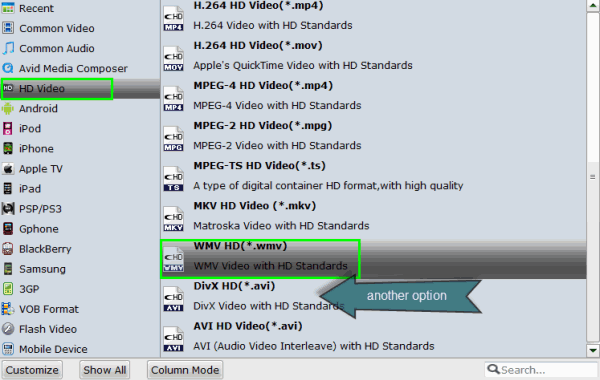
Step 3. Start conversion
Simply click the Convert button to start converting TiVo video to Windows Movie Maker friendly video formats.
Additional features of this TiVo to Windows Movie Maker converter:
1. You can check the "Merge into one" box to join multiple video clips together.
2. If you like, adjust video and audio parameters, including the Bitrate of Video and Audio, the Codec of Video and Audio, Video Size, Sample Rate, Frame Rate, Audio Channels, etc., by clicking the Settings button on the main interface for getting the best quality.
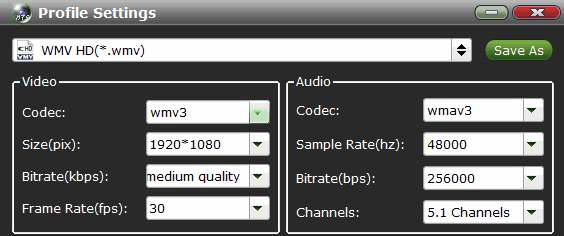
3. You can edit the TiVo video before transcoding to WMV for Windows Movie Maker program. Just click "Edit" button, you can trim, crop the video, or add watermark, adjust effect and embed subtitles to the videos which you will convert.
Within several minutes, the conversion would be finished and you can find the converted file on your computer by clicking the "Open" button. And then you can import the converted TiVo files to Windows Movie Make for editing via its "Import video" option.
P.S. If you haven't got TiVo files ready on your PC, follow the steps: Launch TiVo Desktop software on your PC. Connect TiVo to your home network, and then the TiVo Desktop will provide you with a list of shows for transferring to your PC. Then please transfer the TiVo TV shows you want to PC. Once all the shows you selected have been downloaded from your TiVo, they will appear in the Now Playing list in TiVo Desktop.
Useful Tips
- Convert TiVo to MPEG
- Convert TiVo to AVI/MP4/MOV
- Convert TiVo to H264
- Convert TiVo to VOB
- Transfer TiVo to iTunes
- Convert TiVo to Roku
- Convert TiVo to Plex
- Convert TiVo to Android
- Convert TiVo to iPad
- Upload TiVo to YouTube
- Convert TiVo to NAS
- Convert TiVo to iMovie
- Convert TiVo to Avid MC
- Convert TiVo to PowerDirector
- Convert TiVo to Final Cut Pro
- Convert TiVo to Premiere Pro
- Convert TiVo to Vegas Pro
- Convert TiVo to Pinnacle Studio
- Convert TiVo to Movie Maker
- Convert TiVo to Premiere Elements
- TiVo in Windows Media Player
- Transfer TiVo to Mac
Copyright © 2019 Brorsoft Studio. All Rights Reserved.







