AnyMP4 Video Converter Alternatives for Encoding Videos Efficiently

AnyMP4 Video Converter is powerful and reliable video converter software which can convert 4K Ultra HD/1080p/HD/General Video to your needed ones like MP4, MOV, AVI, WMV, FLV, MKV, 3GP, etc with blazing-fast conversion speed and extremely high quality. However, no video converter can admit that it is the best video converter including AnyMP4 Video Converter. This or that problems maybe showing up during the conversion process. So here, we list the top-rated alternatives to AnyMP4 Video Converter to bring you more efficiency and high-quality video.
What AnyMP4 Video Converter Alternatives Excels
1. Conversion Speed
These AnyMP4 Video Converter Alternatives are fast and efficient while converting. Also they can deliver at lightning speed.
2. More Supported Media Formats
Software like Brorsoft can handle any format of videos, like H.265/HEVC, M3U8, AVI, FLV, MPG, MP4, M4V.
3. Amazing Features
Actually, many AnyMP4 Video Converter Alternatives can super AnyMP4 when it comes to supportable formats and conversion speed. But here are some advanced features like video editing, NVIDIA H.265 encoding acceleration, 3D outputs, etc also need to be mentioned.
Top 3 AnyMP4 Video Converter Alternatives
NO.1 Alternative - Brorsoft Video Converter - What is the easiest and best way to convert multiple audio and video sources MP4, H.264/MP4 AVC, H.265/HEVC, MTS, MXF, MOV, AVI, DivX, WMV, MKV, FLV, WTV, VOB, etc to the desired audio/video format? Definitely Brorsoft Video Converter! This program allows you to convert video types such as SD videos, HD, 4K footages from camcorders and TiVo/DVR recordings to almost any audio/video format in 3D, HD, 1080p, 2K, 4K for free entertainment on mobile devices, HD media players, as well as free access to video editing software. The conversion speed is ultra fast, thanks to its leading NVIDIA CUDA and AMD APP acceleration technology.
NO.2 Alternative - Aiseesoft Total Video Converter - Aiseesoft Total Video Converter can easily convert between various video formats such as MP4, MOV, AVI, WMV, MKV, FLV, VOB as well as 4K, HD formats. It can be as video conversion software that converts any video you download from online video sharing sites (YouTube, Dailymotion, Vevo, etc.) to MP4, MP3, WMV, MOV, etc. for playback on your TV or mobile device.
NO3. Alternative- Any Video Converter- Any Video Converter is a totally free all-in-one video converter, audio converter, CD ripper, video downloader, video editor and DVD creator. With this powerful free video converter, you can enjoy all kinds of videos on your portable devices freely. Any Video Converter is able to extract and convert audio from video files and save into MP3, AAC, WMA, OGG, Apple Lossless Audio and more formats. And it supports ripping audio files from CD directly as well.
| Products |  |
 |
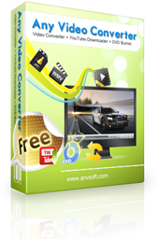 |
||
| Brorsoft Video Converter | |||||
| Key Difference Features | |||||
|---|---|---|---|---|---|
| Speed of Conversion |
6X | 5X | 5X | ||
| Optimization Profiles |
Y | – | Y | ||
| Customization Tools |
Y | – | Y | ||
| Ease of Use | Y | Y | – | ||
| Input and Output Supported | |||||
| H.265/HEVC | Y | – | Y | ||
| M3U8 | Y | – | – | ||
| 3D MP4/MKV/AVI/WMV | Y | Y | – | ||
| 4K MP4/MKV/AVI/MOV | Y | Y | Y | ||
| H.264 MP4/MKV | Y | Y | – | ||
| AVI/WMV/MPEG | Y | Y | Y | ||
| MOV/VOB/ASF/3GP/DivX | Y | Y | Y | ||
| DVD | – | – | – | ||
| Blu-ray | – | – | – | ||
| MP3, AAC, FLAC,OGG | Y | Y | Y | ||
| WAV, M4A, DTS | Y | – | Y | ||
| Devices Preset format supported | |||||
| iPhone preset( iPhone SE, iPhone 6S,etc.) | Y | Y | Y | ||
| Android preset(Galaxy S7, Xperia XA, Nexus 6p,etc) | Y | Y | Y | ||
| Windows preset(Windows Phone 8/10) | Y | Y | – | ||
| Gaming systems, Projectors, 3D, HDTV, etc. | Y | – | Y | ||
| HD Media Players | Y | Y | Y | ||
| NLEs Preset Format Supported | |||||
| Adobe Premiere | Y | – | – | ||
| Sony Vegas | Y | – | – | ||
| Avid MC | Y | – | – | ||
| Built-in Editor Functions | |||||
| Trim & Crop Video | Y | Y | Y | ||
| Merge & Split Video | Y | Y | Y | ||
| Reset Audio Channel/codec | Y | – | Y | ||
| Adjust Video bitrate/size | Y | – | Y | ||
| Add Subtitles | Y | – | Y | ||
| Image/Text Watermarking | Y | – | Y | ||
| Conversion | |||||
| 2D to/from 3D Conversion | Y | Y | – | ||
| GPU or Multicore Acceleration | Y | Y | – | ||
Among all these best 3 AnyMP4 Video Converter Alternatives, Brorsoft Video Converter is strongly recommended. It is a richly featured video conversion tool that can convert a laundry list of video formats to a wealth of popular, supported formats. Its interface leaves a bit to be desired, but it offers you a ton of conversion options and tweaks to make sure all of your videos are the same, or each video is just right. The utility even promises to repair broken audio or video if it can process it. You can use quick presets to convert videos for mobile devices. Those of you who praised Brorsoft Video Converter noted that you've never had a video format that the tool couldn't convert to another format that you actually needed.
How to Convert Videos with Brorsoft Video Converter
This software has an intuitive interface. To finish converting videos, you just need a few steps.
Step 1: Drag your video into this converter. The batch converting function lets you import more than one video. And also it has no max file size limitation.

Step 2: Choose your output format. In the output format pane, there are many formats to choose from. If you want to convert files to iPhone or iPad for playback, just choose Device, and then select your desired device as target format.
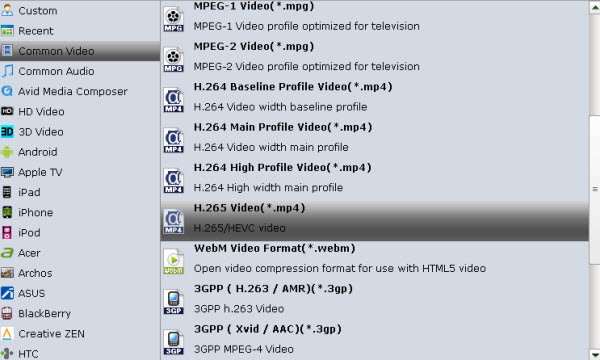
Step 3: Start to Convert. This is the last step. Please just click the convert button to proceed. You're done.
Useful Tips
- 4K vs 1080p
- iMovie Crash Solution
- How to Export iMovie Projects
- Convert WeChat Audio to MP3
- Batch Convert Videos with Handbrake
- Media Servers & Media Streamers
- Sites to Download MP4 Movies
- Solve MKV No Sound Problems
- Fix Out-of-Sync Audio in VLC
- Speeding up macOS Sierra
- Deinterlace 1080i Video
- Deinterlace Video with Handbrake
- Speed up video conversion
- Brighten A Dark Video
- Stream iPhone Media to TV
- Mirror Your PC on a TV with Chromecast
- Play Any Video on DVD Player
- Import/Export Videos in Premiere Pro
- Compress Videos for Use in Snapchat
- Fastest HEVC/H.265 Decoder and Encoder
- Video Converter for macOS Mojave
- Video Converter for macOS High Sierra
- Video Player for macOS High Sierra
- 5 Best Video Converter for Apple TV 4K
- Top 3 VOB Converter
- Top 3 VR Player for iPhone
- Top 5 MKV to iPhone Converter
- Top 5 Free Video to GIF Converter
- Top 5 Free Video Converter 2018
- Top 5 Free Screen Recorder 2017
- Top 5 Best Free 3D Video Players
- Top 5 Best 4K UHD Video Players
- Top 3 Fastest Video Converter
- Best VOB Players for Mac
- Top 3 WMV Players for Mac
- Free Video Converters for Windows
- Free Video Converters for Mac
- Best MXF Converter for Mac
- Best H.265 Encoder and Decoders
- Top 5 Video Players for Windows
- Top 5 Video Editors in Mac
- Top 5 Video Editors in Windows 10
- Apple ProRes Converter Windows
- Best GoPro Video Converter
- Best 3D Video Converter
- VR Video Converter macOS Sierra
- Best Free MOD Converter
- Top 5 Best MKV Splitter
- Best PVR Video Converter
- DivX Converter Alternatives
- Adobe Media Encoder Alternative
- Apple Compressor Alternative
- Windows Media Player Alternatives
- MPEG Streamclip Alternative
- Best ClipConverter Alternative
- AnyMP4 Video Converter Alternatives
- cTiVo Alternative for macOS High Sierra
- Best VLC Player Alternatives
Video Software Review
Software Alternative
Copyright © 2019 Brorsoft Studio. All Rights Reserved.






