How to Extract and Convert WeChat Audio to MP3, WAV

We found some articles from Google about how to convert Wechat Audio to MP3. And in this article, we also wanna share a freeware and a tutorial on how to convert WeChat voice messages to MP3, WAV, AAC, AC3, etc audio formats.
To convert WeChat audio to WAV, MP3, AC3, ACC, we need to extract WeChat audio messages from iPhone to computer first. In the tutorial Convert WeChat Audio Messages to MP3 Format, the author have introduced a professional iPhone data recovery software named to iRefone to fulfill the task. To learn a step-by-step tutorial for extracting WeChat voice messages, just read the article and you can know what you want.
After saving WeChat audio messages from iPhone,you can get .aud file(It is not only used for games, it is also used in the app WeChat to store audio recordings.). Even though .Aud is not very common, it can still be opened on a few media players, including NICE Media Player as well as WinAmp (if you add a special plugin). In addition, it can be converted to .MP3 or .WAV for easier portability for playback in Windows Media Player, VLC, QuickTime...
And in the following part, we'd like to introduce Brorsoft Video Converter (or Mac), which is able to help you free convert WeChat .aud to .wav, .mp3, .aac, .ac3 keeping original quality.
This video converter is free for you to convert any audio file formats to a format you need. Besides converting audio, it also supports transcoding video formats like MKV, AVI,WMV, MOV, MPG, FLV, MXF, MTS, etc in SD/HD/4K.
Main Feature of Brorsoft Video Converter:
Convert 250+ video and audio formats in SD/HD/4K
30X faster conversion speed and high output quality
150+ ready presets for iPhone, iPad, Samsung Galaxy Tab and other mobile devices
Convert 2D to 3D videos, switch the modes among 3D videos, convert 3D videos to 2D
Support batch conversion - convert multiple files at the same time
Edit and touch up your video in clicks (e.g. trimming, cropping, inserting SRT/ASS/SSA subtitle, etc)
Support H.265/HEVC Encode & Decode
Steps to Convert WeChat Extracted .AUD to MP3, WAV, AAC, AC3
Step 1: Add source files
Install the launch the WeChat audio converter. Click the Add button to import .aud files into it for converting.
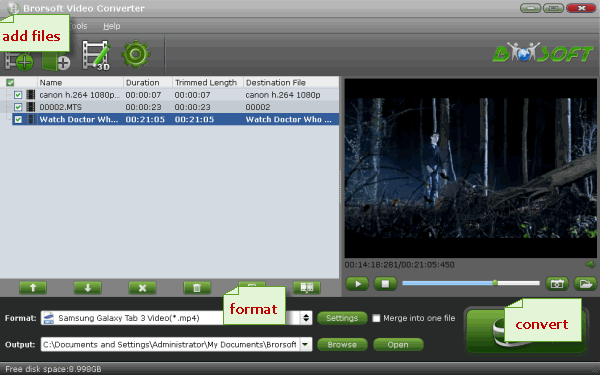
Step 2: Set output profile
Choose output audio format from the Common Audio >> AC3, MP3, WAV, AAC etc as you need.
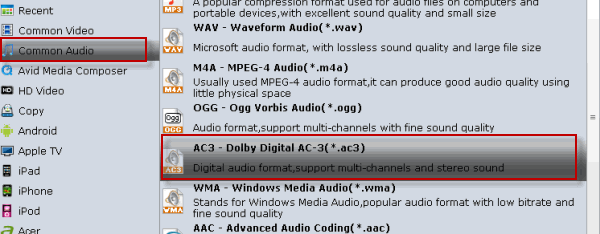
Step 3: Start conversion
Hit the Convert button to start converting AUD to MP3/AAC/WAV on the main interface of the powerful WeChat audio converter. Quickly you will get your converted audios for playback anywhere you like.
Useful Tips
- 4K vs 1080p
- iMovie Crash Solution
- How to Export iMovie Projects
- Convert WeChat Audio to MP3
- Batch Convert Videos with Handbrake
- Media Servers & Media Streamers
- Sites to Download MP4 Movies
- Solve MKV No Sound Problems
- Fix Out-of-Sync Audio in VLC
- Speeding up macOS Sierra
- Deinterlace 1080i Video
- Deinterlace Video with Handbrake
- Speed up video conversion
- Brighten A Dark Video
- Stream iPhone Media to TV
- Mirror Your PC on a TV with Chromecast
- Play Any Video on DVD Player
- Import/Export Videos in Premiere Pro
- Compress Videos for Use in Snapchat
- Fastest HEVC/H.265 Decoder and Encoder
- Video Converter for macOS Mojave
- Video Converter for macOS High Sierra
- Video Player for macOS High Sierra
- 5 Best Video Converter for Apple TV 4K
- Top 3 VOB Converter
- Top 3 VR Player for iPhone
- Top 5 MKV to iPhone Converter
- Top 5 Free Video to GIF Converter
- Top 5 Free Video Converter 2018
- Top 5 Free Screen Recorder 2017
- Top 5 Best Free 3D Video Players
- Top 5 Best 4K UHD Video Players
- Top 3 Fastest Video Converter
- Best VOB Players for Mac
- Top 3 WMV Players for Mac
- Free Video Converters for Windows
- Free Video Converters for Mac
- Best MXF Converter for Mac
- Best H.265 Encoder and Decoders
- Top 5 Video Players for Windows
- Top 5 Video Editors in Mac
- Top 5 Video Editors in Windows 10
- Apple ProRes Converter Windows
- Best GoPro Video Converter
- Best 3D Video Converter
- VR Video Converter macOS Sierra
- Best Free MOD Converter
- Top 5 Best MKV Splitter
- Best PVR Video Converter
- DivX Converter Alternatives
- Adobe Media Encoder Alternative
- Apple Compressor Alternative
- Windows Media Player Alternatives
- MPEG Streamclip Alternative
- Best ClipConverter Alternative
- AnyMP4 Video Converter Alternatives
- cTiVo Alternative for macOS High Sierra
- Best VLC Player Alternatives
Video Software Review
Software Alternative
Copyright © 2019 Brorsoft Studio. All Rights Reserved.








