Top 3 Free VR Video Players for iPhone to Play SBS 3D Videos

When it comes to VR Virtual Reality, Google's Cardboard and Daydream, Samsung's Gear VR get most of the attention. Well, your iPhone can do virtual reality! However, the normal Video player in iPhone do not support VR Videos. So, here in this article, we list the Top 3 Free VR Video Players for iPhone to watch Side By Side 3D Videos right on your iPhone.
Best free VR Video Players for iPhone
1. Mobile VR Station
Mobile VR Station is a media player designed for Virtual Reality with head tracking. With this app you can view your Photos, Panoramas, Videos & Files projected onto a virtual screen floating in space. Our app supports displaying standard 2D and 3D Side By Side/Over Under content. Mobile VR Station is the most feature-packed VR media player available, with editable profiles that let you adjust the viewing experience across multiple devices and VR adapters.
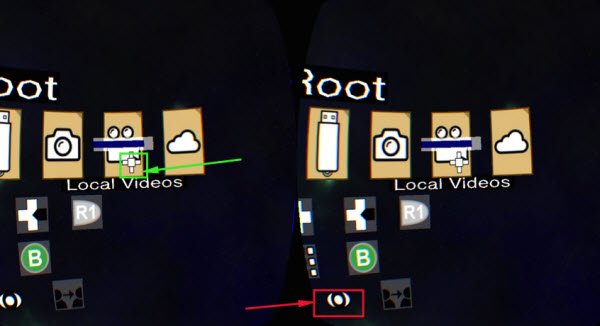
2. Homido 360 VR Player
To full enjoy the Homido 360 VR Player, you will need a Homido virtual reality headset. For iPhone users, you can use the Homido 360 VR Player to watch 3D SBS & 360 VR Videos. The Best thing about Homido VR Player for iPhone is its inbuilt Video Player as well as its unique SBS Browser. With the inbuilt browser, you can browse the Internet even in your VR Headset and watch videos from Youtube , Vimeo in 3D Side By Side mode on iPhone.

3. Carl Zeiss VR One Cinema
The ZEISS VR ONE Cinema app enables you to enjoy your movies in an immersive environment with the lights off. You feel like you are sitting in a 3D movie theatre where you can look around and towards the screen where a video is being played. The VR ONE Cinema app features a simple and intuitive user interface where you can play/pause the current video or select other videos. The ZEISS VR ONE Cinema app supports 3D movies in side-by-side format and aslo common 2D MP4 or MOV movies. You can transfer the movies to your iPhone via iTunes.
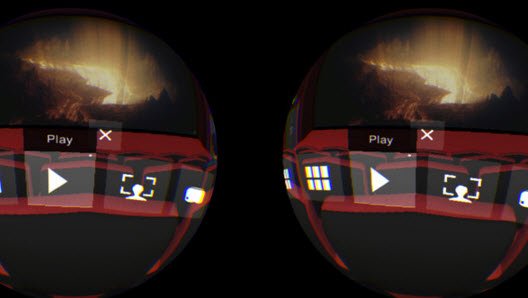
Okay. We've list the best iOS vr video player for you. While, it is not enough for the immersive experience and enjoyment if you do not have VR videos. Now below, we will share you a way to create 3D videos for playback on iPhone X/8/7/6.
Besides downloading 3D videos from online sites such as YouTube, Facebook, 360Heros, etc, you can easily create 3D video with a remarkable 3D video converter like Brorsoft Video Converter.
Overall, this program can do you a great favor to make iPhone VR video player supported SBS 3D video from standard 2D video in AVI, MP4, WMV, MOV, FLV, VOB, MKV, etc format. To get better 3D video effect, you can flexibly adjust the 3D video depth value to get better 3D depth perception, change the image display order for 3D SBS movie by checking "Switch Left Right" option, you can also select between half SBS or full SBS option according to your own needs. For Mac users, please get Video Converter for Mac.
See a full review of the best 3D Video Converter here.
Download the 3D Video Converter:
Guide | How to Make 3D Video for iPhone VR Video Player
Step 1: Load source videos
Launch the 3D video converter and click Add button to load your media sources.
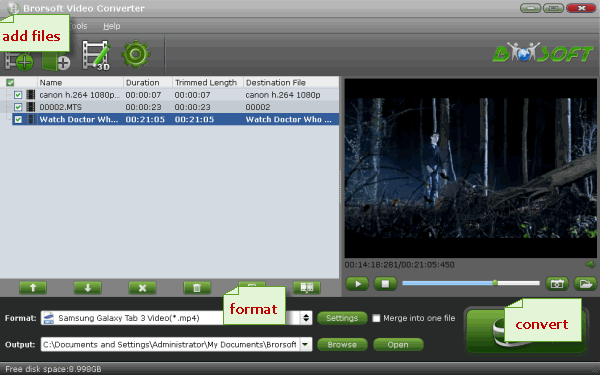
Step 2: Choose output format
Tap on "Format" bar and find "3D Video", from its extended list, choose to output of your iPhone VR player compatible 3D movie format such as "MP4 Side-by-Side 3D Video(*.mp4)".

Step 3: Advanced Video/Audio settings
Click "Settings" on the main interface to open "Profile Settings" window, drag the depth slider bar to change 3D depth perception, choose between "Side by Side(Half-Width)" or "Side by Side(Full)" according to your own needs. Check "Switch Left Right" option to change image display order to SBS 3D movie.
Step 4: Start creating 3D video
In the end, click the "Convert" button on program interface to start converting 2D MKV/AVI/WMV/MOV/MPG to 3D video. Once the conversion finished, open output file destination, locate the created 3D files, then you can play on your 3D players for iPhone with immersive 3D effect.
Useful Tips
- 4K vs 1080p
- iMovie Crash Solution
- How to Export iMovie Projects
- Convert WeChat Audio to MP3
- Batch Convert Videos with Handbrake
- Media Servers & Media Streamers
- Sites to Download MP4 Movies
- Solve MKV No Sound Problems
- Fix Out-of-Sync Audio in VLC
- Speeding up macOS Sierra
- Deinterlace 1080i Video
- Deinterlace Video with Handbrake
- Speed up video conversion
- Brighten A Dark Video
- Stream iPhone Media to TV
- Mirror Your PC on a TV with Chromecast
- Play Any Video on DVD Player
- Import/Export Videos in Premiere Pro
- Compress Videos for Use in Snapchat
- Fastest HEVC/H.265 Decoder and Encoder
- Video Converter for macOS Mojave
- Video Converter for macOS High Sierra
- Video Player for macOS High Sierra
- 5 Best Video Converter for Apple TV 4K
- Top 3 VOB Converter
- Top 3 VR Player for iPhone
- Top 5 MKV to iPhone Converter
- Top 5 Free Video to GIF Converter
- Top 5 Free Video Converter 2018
- Top 5 Free Screen Recorder 2017
- Top 5 Best Free 3D Video Players
- Top 5 Best 4K UHD Video Players
- Top 3 Fastest Video Converter
- Best VOB Players for Mac
- Top 3 WMV Players for Mac
- Free Video Converters for Windows
- Free Video Converters for Mac
- Best MXF Converter for Mac
- Best H.265 Encoder and Decoders
- Top 5 Video Players for Windows
- Top 5 Video Editors in Mac
- Top 5 Video Editors in Windows 10
- Apple ProRes Converter Windows
- Best GoPro Video Converter
- Best 3D Video Converter
- VR Video Converter macOS Sierra
- Best Free MOD Converter
- Top 5 Best MKV Splitter
- Best PVR Video Converter
- DivX Converter Alternatives
- Adobe Media Encoder Alternative
- Apple Compressor Alternative
- Windows Media Player Alternatives
- MPEG Streamclip Alternative
- Best ClipConverter Alternative
- AnyMP4 Video Converter Alternatives
- cTiVo Alternative for macOS High Sierra
- Best VLC Player Alternatives
Video Software Review
Software Alternative
Copyright © 2019 Brorsoft Studio. All Rights Reserved.








