5 Best Alternatives to Windows Media Player
Windows Media Player is one of the best software available which comes as default, when you bring up a new Windows operating system including Microsoft Windows 8/7/XP. Most people use it for running audio and video, but there some who are dissatisfied with it due to format limit. So in this article, we aim to bring you 5 best alternatives to Windows Media Player which support multiple file formats to enhance your video/audio enjoyment.
1. VLC media player
It is one of the most famous and popular media player that supports vast variety of media formats such as DVD Video, DVB, MPEG encoder; subtitles, video and audio streaming, snapshots and many others. With a simple user interface, it facilitates the user to control the speed of playback which is good if user's intention is to watch academic videos.
In VLC player, you can also set a video as desktop background and you can stream video online using its networks stream feature. The most favorable thing about this software is it's available for all the OS including Microsoft Windows, Mac OS X, GNU, Linux, BeOS, MorphOS, BSD, Solaris, iOS. It also provides a decent tool to convert media files.

2. RealPlayer
RealPlayer for Windows has already been offering a lot of sweeping array of features from one click of the software download to that of installation and automatically transcoding to most popular social network sharing. RealPlayer is a cross-platform media players powered by RealNetworks that enables you to play a number of multimedia Playlist formats including MP3, MPEG-4, QuickTime, Windows Media along with some exciting multiple version of proprietary RealAudio and RealVideo formats. RealPlayer has been continuously updating their features and compatibility list, and the latest version of the software even adds more expanding compatible device list of handsets.
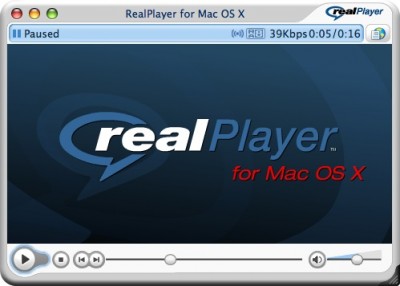
3. UMPlayer
UM player, another top Windows Media Player alternative, stands apart from the other media players due to its stylish outlook. It has a minimalist interface which is a responsible for a phenomenal user experience while playing video and audio. Furthermore, it also supports online TV and Radio stations. Using Shout cast this media player enables the user to buffer music and can search for videos on YouTube with the aid of an integrated search feature. As an alternative to Windows Media Player, UM player contains greater than 200 codecs. It can take screenshots of video files and download subtitles for movies in other foreign languages. UM player is available for both Windows and Mac.
4. KM Player
Another alternative to the media player is the KM player. This player supports a wide range of formats. It does not occupy too much space on the memory which is a big plus point. Like UM player, it too has a minimalist interface. It can change its color with every new audio file being played. You can easily install plug-ins and skin this media player alternative. The processing tools it provides can help change sharpness and brightness of the video. I personally have been using KM Player for quite a lot of time, the short keys and other features make it quite a user friendly media player.
5. SP Player
SP player, the last in the list of the best window media player alternatives, is very basic and simple to use. Using this player the user can listen to or watch files in many formats. Like other alternatives to media player, it comes with audio and video equalizers. The user can choose from three interface options. Being so basic, it hardly messes with the media that the user is playing. It serves as a good alternative to the windows media player.
Having viewed the five top Windows Media Player alternatives, do you have your own choice? Pick one you prefer to play your video collection easily as you want. Note: For those who stick with Windows Media Player, there's also a workaround for you to get all your video files playable in Windows Media Player.
Failed to play videos with Windows Media Player?
If you still prefer to use Windows Media Player but the videos like AVI, TiVo, VOB, MKV, MPG, etc you are trying to watch is not supported; a workaround would be to convert the video into a format that Windows Media Player supports. Brorsoft Video Converter is just the right choice for you which supports almost all formats conversion on Windows(Windows 10 included).
This is an easy-to-use video converter that let you convert various videos to proper format for playing and editing with fast speed and high video quality. The great features of this top video converter include high quality formats conversion for devices like the apple products. The facility is available for iPod, iPhone, iPad, iTunes, PSP, PS3, Xbox 360, Galaxy Tab, Kindle Fire HD, Microsoft Surface RT/Pro and many more. Apart from devices, the conversion is available to all other formats that are used globally like AVI, WMV, MOV, 3GP, MPG, MP4, TiVo, MTS, MXF, VOB... A few editing options are also available for basic edit including cropping, trimming, adding subtitles(*.srt and *.ass, *.ssa), etc. This makes the software convenient and enjoyable to use. Simply add the video file, select a format supported by Windows Media Player and start the conversion and it bring you perfect video playback!
Guides on Windows Media Player Video Playback:
| Play AVI in Windows Media Player | Play 4K in Windows Media Player | Play MPG in Windows Media Player |
| Play MKV in Windows Media Player | Play VOB in Windows Media Player | Play TiVo in Windows Media Player |
Useful Tips
- 4K vs 1080p
- iMovie Crash Solution
- How to Export iMovie Projects
- Convert WeChat Audio to MP3
- Batch Convert Videos with Handbrake
- Media Servers & Media Streamers
- Sites to Download MP4 Movies
- Solve MKV No Sound Problems
- Fix Out-of-Sync Audio in VLC
- Speeding up macOS Sierra
- Deinterlace 1080i Video
- Deinterlace Video with Handbrake
- Speed up video conversion
- Brighten A Dark Video
- Stream iPhone Media to TV
- Mirror Your PC on a TV with Chromecast
- Play Any Video on DVD Player
- Import/Export Videos in Premiere Pro
- Compress Videos for Use in Snapchat
- Fastest HEVC/H.265 Decoder and Encoder
- Video Converter for macOS Mojave
- Video Converter for macOS High Sierra
- Video Player for macOS High Sierra
- 5 Best Video Converter for Apple TV 4K
- Top 3 VOB Converter
- Top 3 VR Player for iPhone
- Top 5 MKV to iPhone Converter
- Top 5 Free Video to GIF Converter
- Top 5 Free Video Converter 2018
- Top 5 Free Screen Recorder 2017
- Top 5 Best Free 3D Video Players
- Top 5 Best 4K UHD Video Players
- Top 3 Fastest Video Converter
- Best VOB Players for Mac
- Top 3 WMV Players for Mac
- Free Video Converters for Windows
- Free Video Converters for Mac
- Best MXF Converter for Mac
- Best H.265 Encoder and Decoders
- Top 5 Video Players for Windows
- Top 5 Video Editors in Mac
- Top 5 Video Editors in Windows 10
- Apple ProRes Converter Windows
- Best GoPro Video Converter
- Best 3D Video Converter
- VR Video Converter macOS Sierra
- Best Free MOD Converter
- Top 5 Best MKV Splitter
- Best PVR Video Converter
- DivX Converter Alternatives
- Adobe Media Encoder Alternative
- Apple Compressor Alternative
- Windows Media Player Alternatives
- MPEG Streamclip Alternative
- Best ClipConverter Alternative
- AnyMP4 Video Converter Alternatives
- cTiVo Alternative for macOS High Sierra
- Best VLC Player Alternatives
Video Software Review
Software Alternative
Copyright © 2019 Brorsoft Studio. All Rights Reserved.







