How to Make H.265 files Work in Final Cut Pro X and FCP 7
Many users who use some latest H.265 cameras like Samsung NX1 would complain that "My attempts at importing H.265 videos to FCP X fail during processing." Does Final Cut Pro X have H.265 codec support? No! Currently, Apple has no plan to add support for H.265 codec. To edit H.265 videos with Final Cut Pro X/7/6, you'll need to convert H.265 to a more editing-friendly format, such a Final Cut Pro's ProRes. Here is how to do it.
To transcode H.265 to FCP ProRes easily and quickly, Brorsoft Video Converter for Mac, an easy-to-use yet professional H.265 encoder and decoder is highly recommended. This program features high efficiency and seamless conversion. With it, you can effortlessly convert H.265 video to ProRes encoded MOV files - ensuring maximum editing quality and efficiency when working with FCP X, FCP 7 and FCP 6. In additon, the program can also help you transcode H.265 files to Apple Intermediate Codec, DNxHD, MPEG-2, AVI, WMV, FLV, etc. for smoothly editing or playback with iMovie, Avid, Adobe Premiere, etc. Below is the detailed guide on transcoding H.265 to ProRes for Final Cut Pro.
Free download H.265 to FCP Converter trial version:
How to convert H.265 videos for Final Cut Pro on Mac(Yosemite)
1. Import H.265 videos to the software
Once run the H.265 to FCP Converter, you can click "Add Video" button to load H.265 source files. Convert supports batch conversion, so you are allowed to add multiple files to convert at a time.

2. Select the output format
Click "format" bar and choose "Final Cut Pro -> Apple ProRes 422 (*.mov)" as Final Cut Pro X compatible codec for editing H.265 footage in FCP X smoothly. ProRes 422(HQ), Pro Res 422(LT), Pro Res 444, Pro Res 422(Proxy) are all the proper choice.

Tip: Tap "settings" to customize the output parameters- adjust the video size, bitrate, frame rate, audio sample rate, audio channel, etc to get a decent video for editing in Final Cut Pro.
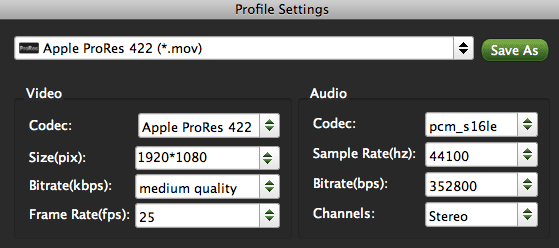
3. Start H.265 to ProRes conversion
Click "Convert" button to start encoding H.265 to Apple ProRes MOV for Final Cut Pro X under Mac OS Yosemite.
Once the H.265 to ProRes 422 conversion is done, you can transfer your H.265 footage into Final Cut Pro X or FCP 7 for editing smoothly on Mac with ease.
Useful Tips
- HEVC/H.265 Executive Summary
- Differences: H.265 and H.264
- View/Edit HEVC on macOS High Sierra
- H.265 Converter macOS High Sierra
- Play H.265 in Windows Media Player
- Join or Split H.265 VIideos
- Play H.265 in MX Player
- Play H.265 in KMPlayer
- Play H.265 in VLC
- Play H.265 on Android
- Play H.265 on Windows 10
- Play H.265 on Surface Book/Pro
- Play H.265 on iPhone 8/7 iOS 11
- Play H.265 on Xbox One
- Play H.265 via Plex
- Play H.265 on Kodi
- Upload H.265 to Vimeo
- Upload H.265 to YouTube
- Play H.265 in QuickTime
- Play H.265 in Neuxs Player
- Play H.265 4K in UHD TV
- Play H.265 4K in MPC-HC
- Play H.265 on WD TV
- Play H.265 on Samsung TV
- Play H.265 on Chromecast Ultra
- Convert H.264 to H.265
- Convert H.265 to H.264
- Convert H.265 to M3U8
- Convert H.265 to ProRes Windows
- Convert H.265 to MPEG2 for DVD
- Convert H.265 MP4 to HEVC MKV
- Add H.265 Videos to iTunes
- H.265 to Final Cut Pro
- H.265 to Pinnacle Studio
- H.265 to Corel VideoStudio
- H.265 to Edius Pro
- H.265 to Avid Media Composer
- H.265 Codec and iMovie
- H.265 Codec and Sony Vegas
- H.265 Codec and After Effects
- H.265 Codec and Lightworks (Pro)
- H.265 Codec and Windows Movie Maker
- H.265 Codec and Premiere Elements
- H.265 Codec and Premiere Pro
- H.265 Codec and Davinci Resolve
- Export Final Cut Pro to H.265
- Export Premiere Pro CC to H.265
- VLC Convert H.265 to H.264
- Play iPhone HEVC in Windows Media Player
- Encode H.265 with FFmpeg Alternative
- Solve Handbrake H.265 encoding issue
Copyright © 2019 Brorsoft Studio. All Rights Reserved.







