2017 Top 5 Free Video Converter for Windows 10/8/7/XP

As a movie fan, you may want to convert your videos to the right formats for all your devices including TVs, tablets, smartphones, iPads, media streamers and more in many cases. An easy-to-use video converting software is a must have for you. You can try hunting down a freeware program on the internet, and which one to chose is the key. Here our review experts have tested and listed the 2017 Top 5 Free Video Converter for Windows that can faithfully get your media library organized and ready to watch anytime, anywhere.
Handbrake: The Advanced Conversion Tool
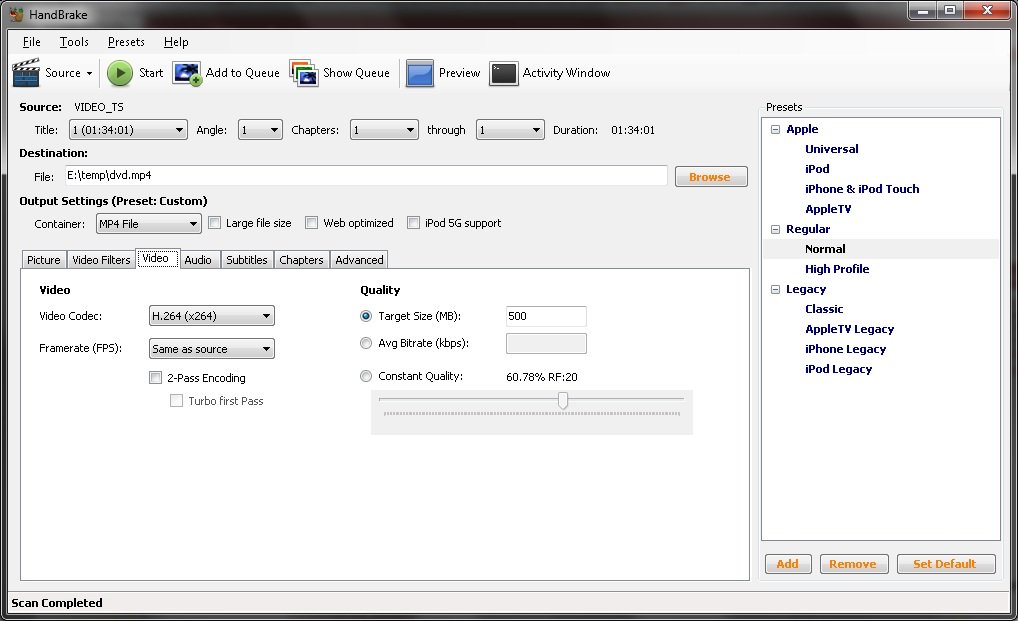
Handbrake is a powerhouse Swiss army knife for video conversion available on Windows(Mac as well) and supports just about any conceivable format as input and exports to the most useful formats of MP4 M4V, MKV, and MPG. Originating as a DVD ripper, it has been around for ages and has now evolved into an excellent all-around video converter tool with tons of features and advanced options. All the expected conversion features are there if you want to keep things simple, but advanced options lay right under the hood, where you can add subtitles to video, add new audio tracks, change the video codec type, set and customize frame rate, apply filters to denies and decomb videos, and so much more.
Handbrake is a very powerful converter app, but at it's most basic usage:
- Bring any file into Handbrake, or select a video source
- Choose a "Device" as the output format from the left side list of: Universal, iPod, iPhone & iPod touch, iPad, Apple TV, Android, Android Tablet, OR pick "Normal" or "High Profile" for standard video conversions
- Fiddle with the complex settings if desired, otherwise just click "Start" to convert the video
Any Video Converter Free: The Easy Video Converter
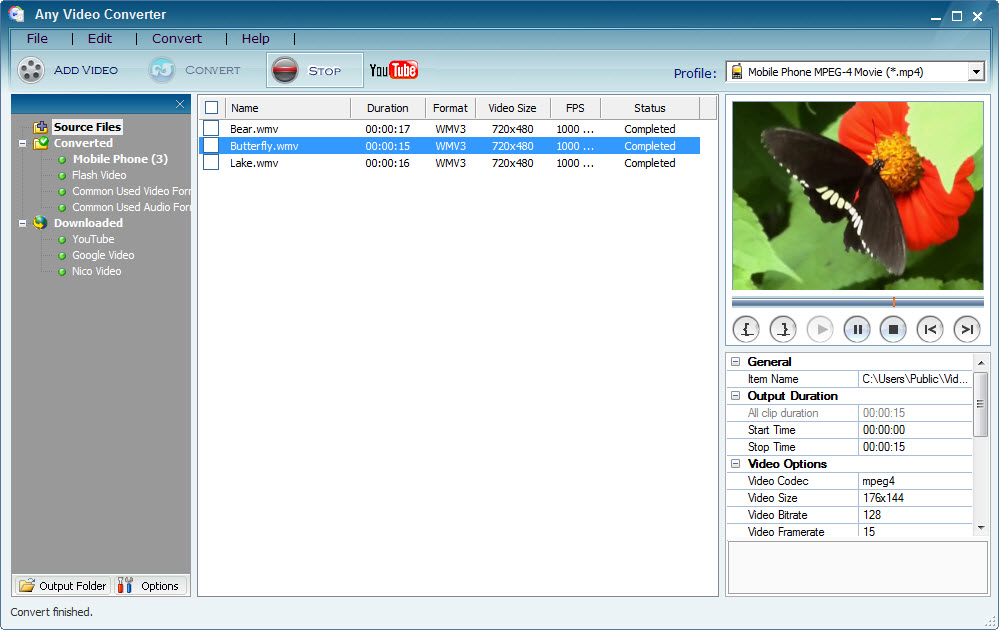
Any Video Converter enables you to convert videos between any formats freely. It is designed with no limitations and zero costs. It lets you effortlessly convert any video files to any format for FREE!
Main Features of Any Video Converter Free:
- Convert Videos Between Any Formats Freely!
- Rip and Extract Audio from CDs and Videos
- Download YouTube and More
- Burning video to DVD or AVCHD DVD
- Make Video Editing Easy!
Format Factory: A Convenient Video Converting Utility
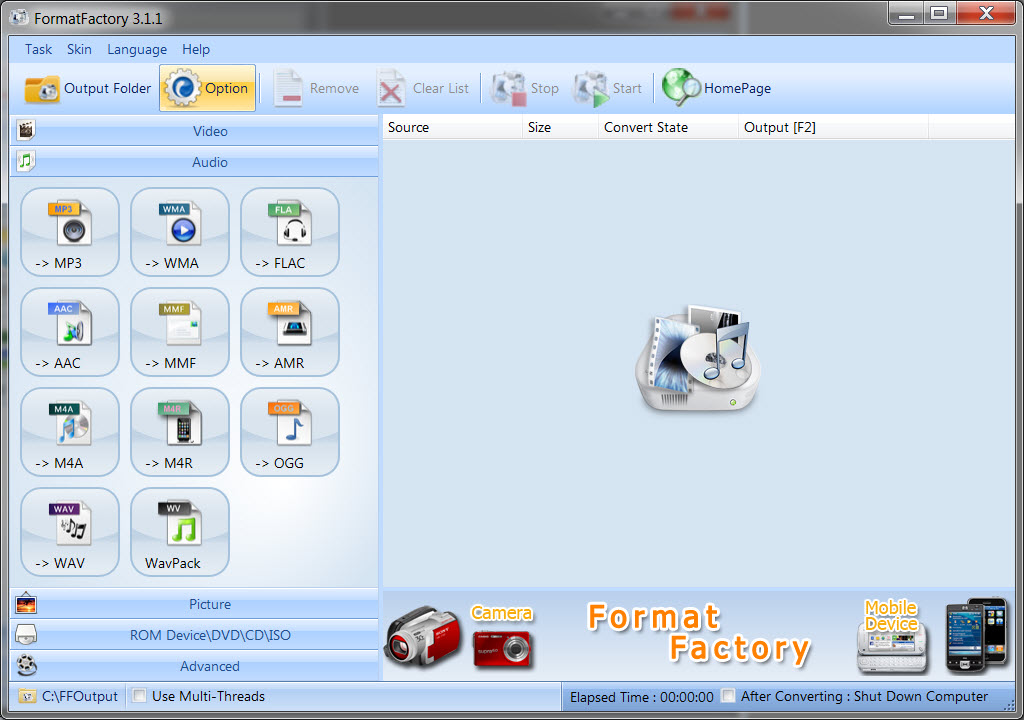
Format Factory is free video converter for Windows. It mainly supports the MPG, MP4, MP3, AVI, 3GP, OGG, BMP, TIF, TGA, ICO, WMA, SWF, FLV, JPG, WMV and a whole lot more. It also works perfectly with iPod and iPhone formats and rips DVD. Apart from it, it is mainly available in 65 languages. It is also trusted in repairing the damaged audio and video file as well as reducing the file size. It also supports iPod's multimedia and iPhone's file formats.
Main Features of Format Factory:
- Support converting all popular video,audio,picture formats to others.
- Repair damaged video and audio file.
- Reducing Multimedia file size.
- Support iphone, ipod multimedia file formats.
- Picture converting supports Zoom,Rotate/Flip,tags.
Freemake Video Converter: True Freeware of New Level
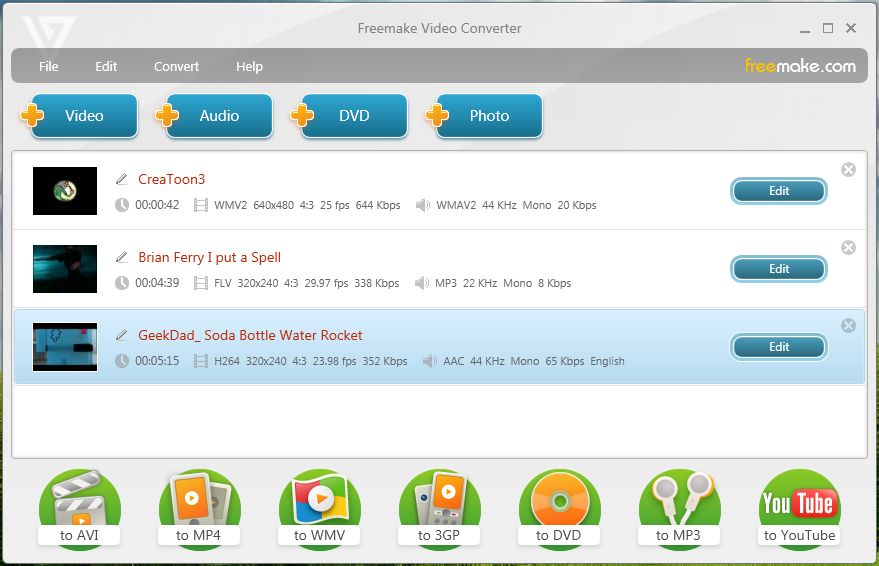
Freemake offers high quality freeware to millions of users worldwide since 2010. Safe & reliable free software without registration, time limitations, or hidden costs. It features an attractive design, a large amount of supported file types, and a modest video editing tool that is engaging and enjoyable. You will not find many faults with this application.
Main Features of Freemake video converter:
- Have a straight forward and instructive interface.
- Support 200+ video formats and has presets for iPod, iPhone, iPad, PSP, Android, etc.
- Support editing video, sharing photos or music to YouTube, create slideshows and making multiple DVD copies.
MPEG StreamClip: A Powerful Free Video Converter
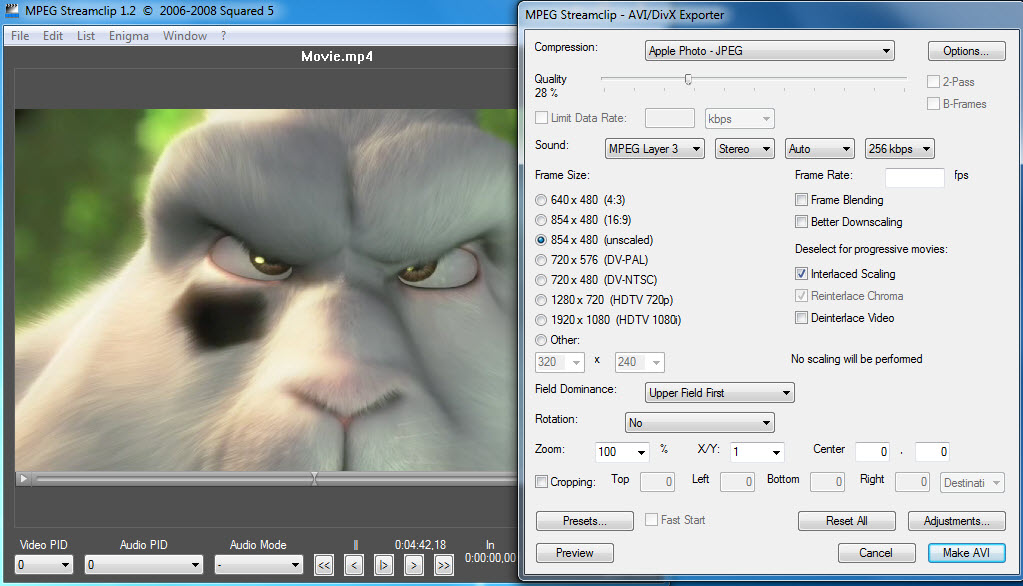
MPEG StreamClip is also a free video converter for Windows(Mac supported as well). It support input format like MPEG, VOB, PS, AVI, MOV, DV, MMC, REC, VID and many others. It also support all mobile formats. We can also trim, clip and edit and transport videos using MPEG converter. We can also download videos from Google and YouTube by entering the link of video. We can also play videos in this converter.
Main Features of MPEG Streamclip:
- Let you play and edit QuickTime, DV, AVI, MPEG-4, MPEG-1; MPEG-2 or VOB files or transport streams with MPEG, PCM, or AC3 audio.
- Video conversion is performed in the YUV color space; you can choose to scale video to any frame size using a professional 2D-FIR scaler (better than bicubic) but you can also leave it unscaled.
- Save edited movies as MOV files, and (when possible) as AVI or MP4 files.
- Handle files and streams larger than 4 GB, split in any number of segments, or with multiple audio tracks, and can also optionally handle timecode breaks.
Best Alternative Choice: Brorsoft Video Converter
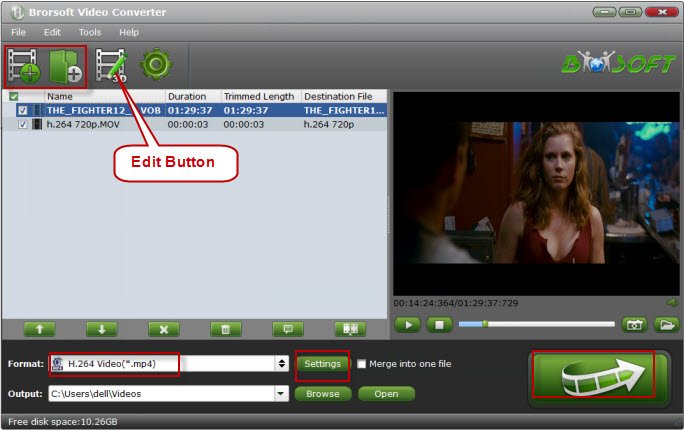
Brorsoft Video Converter is an all-in-one video converter, player and editor fully compatible with Windows XP/2003/Vista/Windows 7/Windows 8/Windows 10. This full-featured video converter software could convert among a diverse range video formats that you may want, including MKV, XAVC, XAVC S, MTS, AVI, MPG, MP4, DivX, XviD, H.265, MOV, TiVo, FLV, VOB in HD, 1080P and even 4K Ultra HD resolution. Besides, it supports converting video to iPad, iPhone, Surface tablet, Samsung Galaxy Tab, Nook HD and more iOS, Windows and Android based media devices with the optimal presets.
With this software, you can also tweak the video, audio parameters that best suits you need. Thanks to its built-in editor, you can also easily trim, crop, set effects, add subtitles to your source video as you want.
It did bring us a slew of amazing features besides its excellent video converting ability, fast speed, original output quality and no-brainer interface. Just import the video, choose the output format from the Format window, and press the "Convert" button, you can get the video converted.
P.S. If you need to get more functions like ripping DVD, Blu-ray, you can choose Brorsoft Blu-ray Video Converter Ultimate, an all-in-one program which enable you convert video & audio; rip/shrink Blu-ray & DVD; backup/copy DVD & Blu-ray; edit video and more.
Useful Tips
- 4K vs 1080p
- iMovie Crash Solution
- How to Export iMovie Projects
- Convert WeChat Audio to MP3
- Batch Convert Videos with Handbrake
- Media Servers & Media Streamers
- Sites to Download MP4 Movies
- Solve MKV No Sound Problems
- Fix Out-of-Sync Audio in VLC
- Speeding up macOS Sierra
- Deinterlace 1080i Video
- Deinterlace Video with Handbrake
- Speed up video conversion
- Brighten A Dark Video
- Stream iPhone Media to TV
- Mirror Your PC on a TV with Chromecast
- Play Any Video on DVD Player
- Import/Export Videos in Premiere Pro
- Compress Videos for Use in Snapchat
- Fastest HEVC/H.265 Decoder and Encoder
- Video Converter for macOS Mojave
- Video Converter for macOS High Sierra
- Video Player for macOS High Sierra
- 5 Best Video Converter for Apple TV 4K
- Top 3 VOB Converter
- Top 3 VR Player for iPhone
- Top 5 MKV to iPhone Converter
- Top 5 Free Video to GIF Converter
- Top 5 Free Video Converter 2018
- Top 5 Free Screen Recorder 2017
- Top 5 Best Free 3D Video Players
- Top 5 Best 4K UHD Video Players
- Top 3 Fastest Video Converter
- Best VOB Players for Mac
- Top 3 WMV Players for Mac
- Free Video Converters for Windows
- Free Video Converters for Mac
- Best MXF Converter for Mac
- Best H.265 Encoder and Decoders
- Top 5 Video Players for Windows
- Top 5 Video Editors in Mac
- Top 5 Video Editors in Windows 10
- Apple ProRes Converter Windows
- Best GoPro Video Converter
- Best 3D Video Converter
- VR Video Converter macOS Sierra
- Best Free MOD Converter
- Top 5 Best MKV Splitter
- Best PVR Video Converter
- DivX Converter Alternatives
- Adobe Media Encoder Alternative
- Apple Compressor Alternative
- Windows Media Player Alternatives
- MPEG Streamclip Alternative
- Best ClipConverter Alternative
- AnyMP4 Video Converter Alternatives
- cTiVo Alternative for macOS High Sierra
- Best VLC Player Alternatives
Video Software Review
Software Alternative
Copyright © 2019 Brorsoft Studio. All Rights Reserved.






