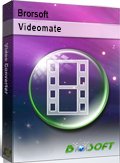Download Grammy Awards 2018 Full Show Video, Winners & Nominees Songs

Grammy Awards 2018 (aka "60th Annual Grammy Awards") was held on January 28, 2018, at Madison Square Garden, New York City, NY. Grammy's influence is self-evident. And it is a feat that music lovers cannot miss. Wanna know who is the big winner at the 60th annual Grammy Awards? Wanna catch the songs and videos in Grammy Awards 2018? For those who miss Grammy Awards 2018 live, a simple way is to download Grammy music and videos locally for free. This article will teach you how to.
Actually, we can download Grammy full show consisting of amazing live performances, red carpet shows, best moments and highlights online, Grammy Nominees' and winners' music, songs, etc. for a better playback. Now, this article will tell you how to download and watch 60th Grammy Awards full performance show video, winner/nominees' songs and more offline whenever wherever.
Best Software to Download 2018 Grammy Awards Videos & Music:
For those who have missed the big show or just want to watch it on your mobile devices, you can download and convert Grammy Awards 2018 related songs and videos to your PC or Mac and playback on gadgets like iPhone, iPad, Samsung Galaxy tab/phone, PSP etc. in travel without worrying about expensive costs caused by a great number of traffics when watching online.
Brorsoft Videomate, a reliable online video downloader, offers the best solution to download Grammy Nominees' and winners' music, songs as well as other Grammy videos, like red carpet show, Grammy performance show and more escaping from various problems during watching online, for example, long-time loading, intermittent playback and audio issue.
It can get 1080P/720P HD, SD or even 4K, 8K, 3D, VR videos to MP4, WebM, FLV, 3GP off 300+ sites including YouTube, Instagram, Twitter, Facebook, Vevo, SoundCloud, Audiomack and more depending on source qualities. In addition, it is a 100% safe program bundled no adware, spyware, virus or other malicious stuff.
What's more, it supports convert Grammy Awards 2018 videos to MP4, AVI, WMV, MOV, FLV etc. for further editing via Windows Movie Maker, Sony Vegas, Avid Media Composer, etc., playing back perfectly on iPhone, iPad, iPod, Android (Samsung, HTC), PSP, Windows phones, etc. Brorsoft Videomate for Mac is designed for Mac users.
How to perform 2018 Grammy Awards full show video, winner songs and nominated artists download
Step 1. Launch the video downloader for 2018 Grammy Awards and tap the "Download" tab.
Step 2. Search Grammy Awards 2018 winner/nominated movies, performances or full show video you want to to download on YouTube or any other supported sites. Copy and paste its URL to address bar.
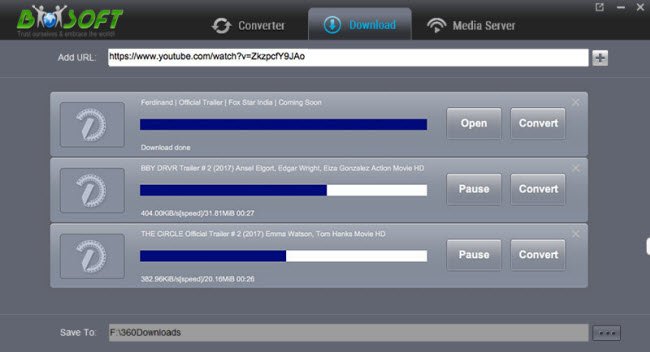
Step 3. Set target folder to save video by clicking "+" button and start Annual Grammy Awards videos, Grammy winners/nominees' music download through hitting "+" button.
Note: This post only provides solution to download videos/songs for personal and non-commercial purpose. Since any redistribution without the approval of the copyright owners may violate the copyright laws, you'd better refer to the copyright laws in your country before doing so.
Step 4. If the output format is not what you want, it is available to convert Grammy Awards videos to AVI, WMV, MKV, MOV, M4V, etc, please click "Convert" button and choose an output profile. If not, just click "Open" to proceed.
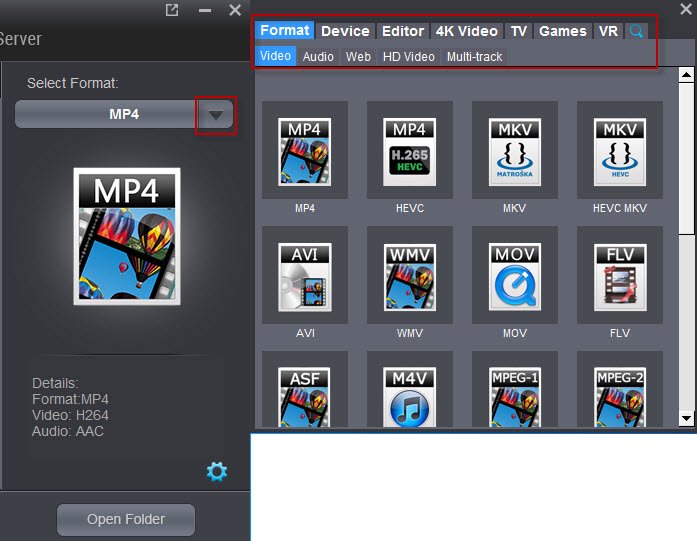
Step 5. Hit "Start" button and start converting downloaded Grammy Awards 2018 full show video/movie. After conversion, click "Open" to get converted video files for sharing onto iPad, iPhone, Android, TV, etc wirelessly with Brorsoft Free Media Server.
Useful Tips
- Convert WebP to GIF
- Convert MOV to GIF
- Convert Videos to ISO
- Compress Videos for YouTube
- Convert MKV to Divx
- Play MP4 on PS4 Pro
- Convert MP4 to MXF
- Upload MP4 to YouTube
- Upload Gameplay to YouTube
- 10 Best Sites to Download Music Video
- Download Video Using URL
- Download Video from Musical.ly
- Download YouTube Videos
- Upload Videos to Vimeo
- Download Video from Vimeo
- Download YouTube Video to iPhone
- Download Christmas Movies
- Download Grammy Awards Music & Video
- Download FIFA World Cup Videos from YouTube
- Top 5 Free Video to GIF Converter
- Download Video from TED
- Download Video from Instagram
- Download Video from Dailymotion
- Free Download TV Shows in MP4
- Download 4K Movie for TV
- Download Facebook Video to MP4
- Upload Video to Facebook with Best Video Format
- Transfer Videos to Devices Wirelessly
- Download YouTube Video to MP3
Copyright © 2019 Brorsoft Studio. All Rights Reserved.