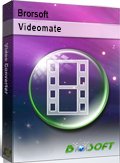Tips Downloading FIFA World Cup 2018 Videos from YouTube

Are you planning to visit Russia for the 2018 FIFA World Cup? If you have no time even for watching live at home, any way to watch FIFA World Cup 2018 game videos? Well, one ideal option is to download your desired World Cup game videos from video-hosting sites like YouTube. Below we offer you a full guide.
To finish the task, what you need is a YouTube video downloader. The search for the best YouTube downloader most likely ends with Brorsoft Videomate(or equivalent Mac version).
It enables you to download 2018 World Cup videos, World Cup theme song from YouTube and deliver original video/audio quality. What's more, this video downloader has the ability to download movie (trailers), TV shows, sports videos, softball game videos and more from over 300 online video-sharing easily and quickly.
Main Features of the best World Cup Video Downloader:
- Convert FIFA World Cup 2018 videos to MP4, AVI, MPEG, WMV, MOV, etc. at fastest conversion speed
- Convert 2018 FIFA World Cup videos, or other favorite movies/videos to GIF in less than 30 seconds
- Edit FIFA World Cup 2018 video freely. Trim video clips, crop, adjust video effects, add watermarks to videos, etc.
- Change video/audio parameters like change resolution, aspect ratio, frame rate, etc.
READ More: Transcode FIFA World Cup AVCHD to MP4
Guide to Download FIFA World Cup 2018 Videos from YouTube to Computer or Mobile Devices
Note: The software developer does not advocate downloading copy-protected videos for any commercial purpose.
Step 1: Click "Download" tab on this World Cup video downloader, and put the target YouTube URL of certain World Cup video you desire in the address bar to detect the video automatically.
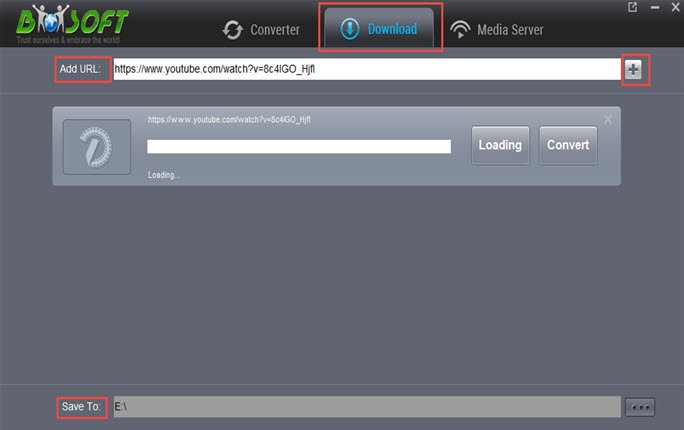
Step 2: Select the folder path where you want to save the World Cup game video by clicking the "..." icon. Then, click the "+" button, the 2018 FIFA World Cup video will be downloaded from YouTube immediately.
Step 3: After finishing download, you can click "Open" to get downloaded greatest World Cup videos for enjoying on your Mac or PC without any ads and buffering.
Step 4: If you wanna play World Cup Videos to samrtphone/tablets for a better offline playback, you can also click "Convert" after downloading, where you can choose any video/audio formats or portable devices you need including converting video to the latest iPhone X/8/8 Plus/7/7 Plus/SE/6S/6/6 Plus/5S/5C, iPad Air 2/mini 4, Samsung Galaxy S8/S8+ and more.
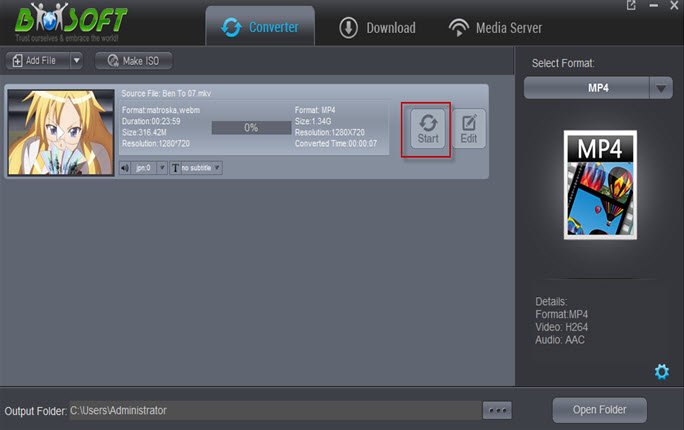
Press "Start" button to start converting 2018 FIFA World Cup video to iPhone, iPad, etc for playback on the move. And you can use the Free Media Server for local movie sharing to any devices wirelessly. Enjoy.
Useful Tips
- Convert WebP to GIF
- Convert MOV to GIF
- Convert Videos to ISO
- Compress Videos for YouTube
- Convert MKV to Divx
- Play MP4 on PS4 Pro
- Convert MP4 to MXF
- Upload MP4 to YouTube
- Upload Gameplay to YouTube
- 10 Best Sites to Download Music Video
- Download Video Using URL
- Download Video from Musical.ly
- Download YouTube Videos
- Upload Videos to Vimeo
- Download Video from Vimeo
- Download YouTube Video to iPhone
- Download Christmas Movies
- Download Grammy Awards Music & Video
- Download FIFA World Cup Videos from YouTube
- Top 5 Free Video to GIF Converter
- Download Video from TED
- Download Video from Instagram
- Download Video from Dailymotion
- Free Download TV Shows in MP4
- Download 4K Movie for TV
- Download Facebook Video to MP4
- Upload Video to Facebook with Best Video Format
- Transfer Videos to Devices Wirelessly
- Download YouTube Video to MP3
Copyright © 2019 Brorsoft Studio. All Rights Reserved.