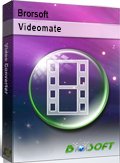Musical.ly Downloader - Download Musical.ly Videos in MP4

Musical.ly is a similar social-media platform where people can create videos of their own by adding background music in the application itself. There are a lot of wonderful videos on Musical.ly that either keep you roaring with laughter or touch your heart deeply. If you want to see the videos offline, you'd better have the right way to get Musical.ly video downloaded. Now, we will show you how to download video from Musical.ly or even convert Musical.ly video to MP4 format if necessary.
Part I. Best Musical.ly Downloader: Directly Download Musical.ly Videos to computer
The search for the best Musical.ly Downloader most likely ends with Brorsoft Videomate. This all-in-one video download and video converter can free download 300+ sites videos to common digital formats for iPhone, iPad, Android for playback without internet connection. For Mac users, you can turn to Brorsoft Videomate for Mac.
This tool is superior to other video downloading tools with the following features:
- Free download movies, TV shows, videos, music in 4K/1080p/720p from Musical.ly, YouTube, Facebook, Dailymotion, Vimeo, BBC and other 300+ sites.
- Convert YouTube video to MP4, MP3, FLV, AVI, MOV, etc for iPhone 8/7/7 Plus, iPad Air 2/Mini 4, Samsung Galaxy S8/Note 5 more with 180+ readymade profiles.
- Convert SD/HD videos (4K included) to YouTube, Vimeo, Facebook supported video format, resolution, codec, etc.
- Customize videos by trimming to suit online websites supported file size and duration, watermark adding, special effects adding.
- It gives the opportunity to share the video into different portable that they can carry along.
- Works seamlessly on Mac (High Sierra) and Windows (10).
Part II. Steps to Download and Convert Musical.ly Video to MP4 with Ease
1. Copy and Paste the Musical.ly video URL
Visit musicallyvideos.com and then copy the URL of each video that you'd like to download. (You can easily get the URL from the address bar of your browser.)
After downloading and installing the free Musical.ly downloader program, launch it on your computer. Click "Download" and paste the URL by "Ctrl + V" to "Add URL" box for analyzing and downloading.
Note: You need to specify a destination folder for Musical.ly video downloading by clicking "...".
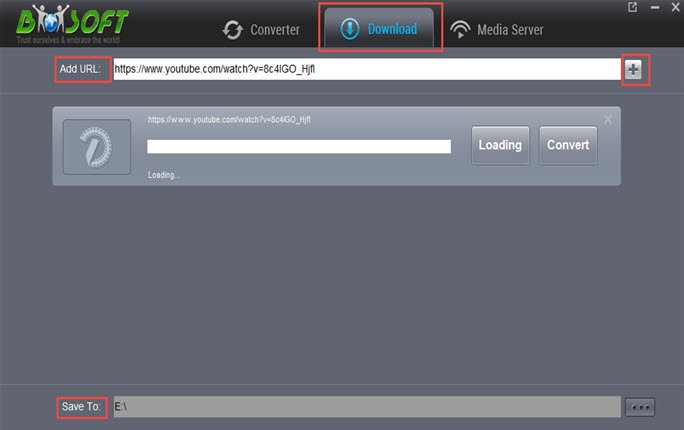
The video detector function is enabled by default, the application will automatically download the video so you just have to wait for the download to finish. Or you can also copy and paste another one and the video will be automatically added to the download list and you can start to download these videos at the same time.
2. Convert Musical.ly Video to MP4
After downloading, choose the ideal output formats to convert if you need, here you can choose your desired MP4 format.
Click the "Convert" botton, select the files you wish to convert, choose the output format and start the conversion. It also supports multiple video conversion tasks, which is convenient, especially if you have several videos to convert.
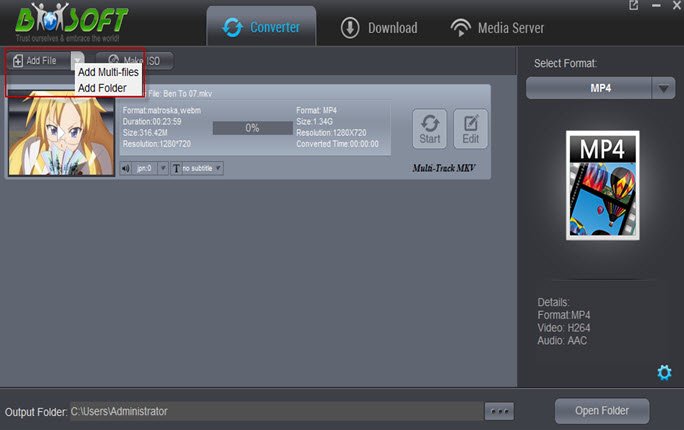
Part III. What are the benefits of MP4 format?
It's true that there are several other video formats available, but there are many benefits that you can get from choosing MP4.
One of them is file compression. Videos are compressed to make them smaller with high preservation of quality. This means that when you save it on your computer, mobile device or other storage it will not take up much space. At the same time, you can still enjoy watching the video because it's still crisp and clear like the original one. Keep in mind that the MP4 file format offers you the best chance to maintain the quality of your favorite memories over the long term. MP4 file quality remains the same even if you're only downloading your favorite ten second clip of a cat standing on only two feet!
Meanwhile, MP4 is one of the most compatible format. It is supported by most devices and players so you would not have problems playing and sharing it. If you decide to upload it on another site, you will not have difficulties doing it either as majority of sites allow this format. Since it uses low bandwidth, videos will load faster when viewed online.
Useful Tips
- Convert WebP to GIF
- Convert MOV to GIF
- Convert Videos to ISO
- Compress Videos for YouTube
- Convert MKV to Divx
- Play MP4 on PS4 Pro
- Convert MP4 to MXF
- Upload MP4 to YouTube
- Upload Gameplay to YouTube
- 10 Best Sites to Download Music Video
- Download Video Using URL
- Download Video from Musical.ly
- Download YouTube Videos
- Upload Videos to Vimeo
- Download Video from Vimeo
- Download YouTube Video to iPhone
- Download Christmas Movies
- Download Grammy Awards Music & Video
- Download FIFA World Cup Videos from YouTube
- Top 5 Free Video to GIF Converter
- Download Video from TED
- Download Video from Instagram
- Download Video from Dailymotion
- Free Download TV Shows in MP4
- Download 4K Movie for TV
- Download Facebook Video to MP4
- Upload Video to Facebook with Best Video Format
- Transfer Videos to Devices Wirelessly
- Download YouTube Video to MP3
Copyright © 2019 Brorsoft Studio. All Rights Reserved.