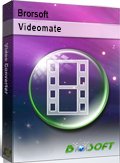Two Ways to Download Videos from TED to Desktop Easily

TED- Technology, Entertainment, Design is the most popular video site after YouTube. The online videos available on TED can of course be streamed via the browser, but you may also wanna download TED videos and carry them around for offline viewing. In this article, you can get two easy methods to download TED videos to desktop as you expect. Two main parts are presented below.
Solution 1. Download Videos Straight from TED Site
The most straightforward way to download TED videos is to use the default Download button that's positioned below each video. Just open up the video on its own page and click on the button to get a choice of video quality. You can also download it via iTunes. The video downloads as a MP4 file.
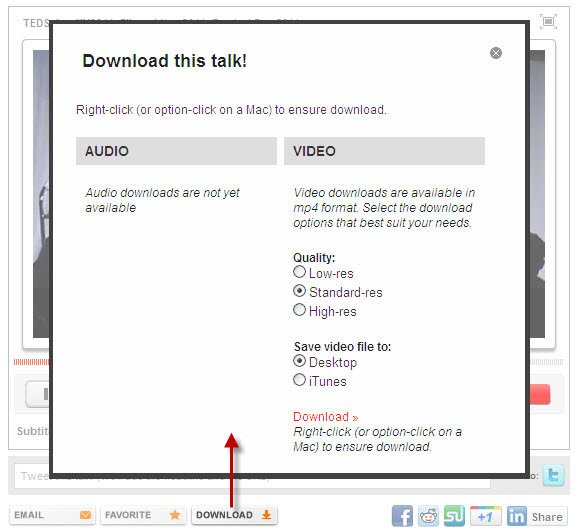
Note: It sounds like an easy way, but then you realize that very few of the TED talks are mini-clips; most are around the 15 minute mark and that's usually a 50-80 MB file size. So, if you just have a single video to download, then definitely take this download option.
Solution 2. Download TED Videos via A Professional TED Video Downloader
The search for the best TED video downloader most likely ends with Brorsoft Videomate, which is convenient and features high download speeds and quality. It is capable of downloading videos from TED as well as YouTube, Vevo, Vimeo, Facebook and 300+ sites losslessly with fast speed. Most importantly, this powerful all-in-one video downloader and converter is totally easy-to-use, 100% clean and safe, no adware or virus at all. Besides, the convert function provides easy access of convert your downloaded Vimeo in 1080p/720p HD, SD, or even 4K to enjoy on iPhone X/8/7/Plus/6s plus, iPad Pro/Mini 4, Samsung Galaxy S8/S8+, PS4 Pro, Xbox One, Samsung TV, etc. Brorsoft Videomate for Mac is designed for Mac users.
Main features include:
- Grab videos from TED in huge numbers for watching all the videos that you want right in your computer without waiting for the streaming to finish anymore.
- Download any videos from popular sites like YouTube, Dailymotion, Metacafe, Facebook, Hulu and other video sharing 300 websites
- Support conversion of downloaded videos to various formats such as AVI, MOV, WMV, MP3, AAC, among others.
- Transform local videos so as to fit various players, mobile devices, editors, VR, TV, etc.
- Share converted video to iPhone, iPad, Android, TV wireless via the built-in media server
How to download videos from TED within steps
Step 1. Search TED videos you want to download
Run the best TED Video Downloader and click "Download" tab. Go to ted.com to choose the TED talk that you want to download. Copy and paste the video URL to the address bar of the program.
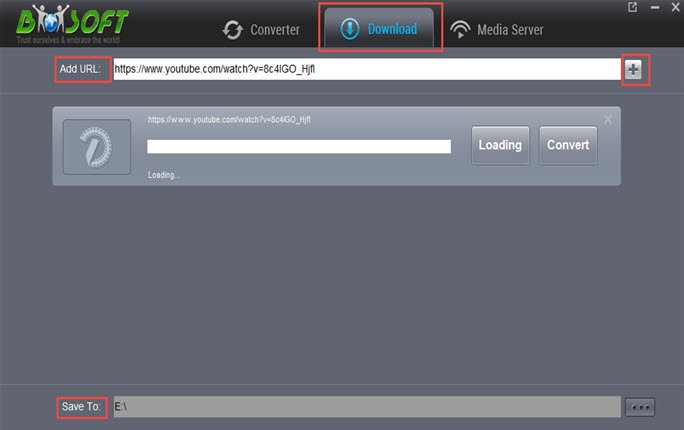
Step 2. Run to TED video download
You could optionally click "..." button to set a destination folder to store the downloaded TED videos or just hit "+" to start downloading.
Note: This post does not advocate downloading copyright videos. Please respect the copyright laws in your country.
Step 3. Convert TED videos to different formats (optional)
To convert the downloaded TED video to a different format, please click the Convert button after downloading. Choose an output format or portable device from the Select format window according to your needs. Note that optimized presets for mobile devices like iPhone, PSP, Android smartphone, Xbox 360, etc. are provided.

Step 4. Start TED video converting (optional)
Tap "Start" to begin processing TED video conversion. After conversion, click "Open" to get converted video files for sharing onto iPad, iPhone, Android, TV, etc wirelessly with the built-in Free Media Server. Enjoy!
Useful Tips
- Convert WebP to GIF
- Convert MOV to GIF
- Convert Videos to ISO
- Compress Videos for YouTube
- Convert MKV to Divx
- Play MP4 on PS4 Pro
- Convert MP4 to MXF
- Upload MP4 to YouTube
- Upload Gameplay to YouTube
- 10 Best Sites to Download Music Video
- Download Video Using URL
- Download Video from Musical.ly
- Download YouTube Videos
- Upload Videos to Vimeo
- Download Video from Vimeo
- Download YouTube Video to iPhone
- Download Christmas Movies
- Download Grammy Awards Music & Video
- Download FIFA World Cup Videos from YouTube
- Top 5 Free Video to GIF Converter
- Download Video from TED
- Download Video from Instagram
- Download Video from Dailymotion
- Free Download TV Shows in MP4
- Download 4K Movie for TV
- Download Facebook Video to MP4
- Upload Video to Facebook with Best Video Format
- Transfer Videos to Devices Wirelessly
- Download YouTube Video to MP3
Copyright © 2019 Brorsoft Studio. All Rights Reserved.