How to Convert .m3u8 File to MP4 Format
A file with the M3U8 file extension is a UTF-8 Encoded Audio Playlist file. M3U8 files can be edited and read by most text editors. VLC, iTunes, Windows Media Player are all able to open and use M3U8 files. While, if you’re looking to play m3u8 on portable media devices, TVs, it’s necessary to convert M3U8 to MP4, or to MP3, or to any other media format.
Before start M3U8 to MP4 conversion, you first need to understand that an M3U8 file is a plain text file- nothing more and nothing less. This means it just contains text, nothing that can actually "play" like how an MP4 or MP3 file can play in a media player. What you're probably after is a file converter that can convert the audio or video files that the M3U8 refers to, to other audio/video file formats.
MORE Guides: Encode Videos to M3U8 | Encode TS to M3U8 | Encode HEVC to M3U8
Guide | Convert M3U8 to MP4 Format
A. Use VLC to encode M3U8 to MP4
VLC is a media player and also a video converter. It can play Files, Discs, Webcams, Devices and Streams with no ads and no user tracking. No matter your system is windows or Mac, it can convert M3U8 to MP4 with only a few steps. Just follow the tutorial bellow.
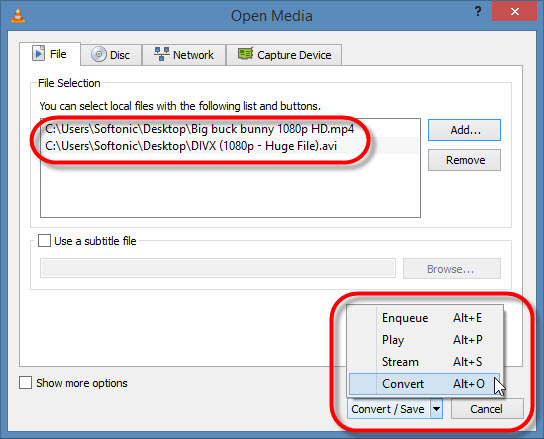
1. Download and install the VLC Windows or Mac version on official website that suits you, then launch VLC media player and click on "Media" and select "Convert / Save".
2. Click the "file" tab and then click "add" button to load the file you want to convert.
3. Click on the "Convert/Save" button when you are done. Finally select the destination folder, give a desired file name and select the desired video profile.
4. Once all settings are done, you can press the "start" button.
Learn a full guide how to convert videos with VLC step by step.
B. Convert M3U8 to MP4 with Brorsoft
Brorsoft Video Converter | Video Converter for Mac is one of the best m3u8 video converter in the market. Being tested with more than 10,000 video files, Brorsoft Video Converter is assured of a stable, easy-to-use yet fast video converting tool for you. With it, you can fast convert a wide range of UHD 4K, HD and SD videos as well as audios in any popular format like M3U8, MKV, MP4, MOV, AVI, WMV, FLV, XAVC, MTS, MXF, 3GP, VOB, AC3, MP3... with ultra-fast speed and zero quality loss.
Step 1. Click "Add" button on the main interface to load your M3U8 files to the program.
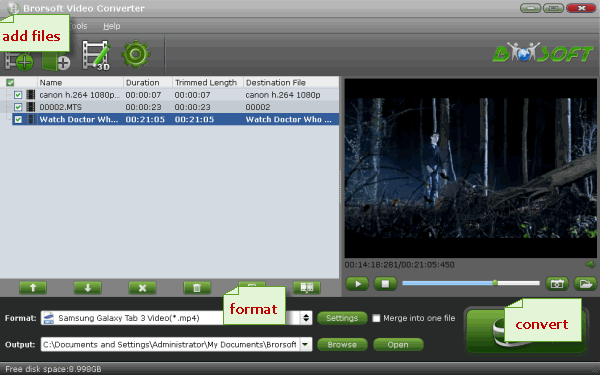
Step 2. Click "Format" and choose MP4 from "Common Video" as output format, which can be recognized by Plex easily.

Step 3. Tap the Conversion button on the main interface to start transcoding MU38 to MP4 with zero quality loss.
Useful Tips
- Add Subtitles to MP4
- Trim 4K MP4 Video
- MP4 Choppy in VLC
- Compress MP4 Files
- Convert MP4 to ISO
- Convert MP4 to TS
- Play MP4 on Mac
- Play MP4 on High Sierra
- Play MP4 via Plex
- Play MP4 via DLNA
- MP4 to iMovie
- MP4 to HitFilm
- MP4 to iDVD
- MP4 to VirtualDub
- MP4 to Final Cut Pro
- MP4 to Sony Vegas Pro
- MP4 to Davinci Resolve
- MP4 to Sony Movie Studio
- MP4 to Pinnacle Studio
- MP4 to Adobe Premiere
- MP4 to Corel VideoStudio
- MP4 to Windows Movie Maker
- MP4 to Avid Media Composer
- Play MP4 in Windows 10
- MP4 to iTunes library
- MP4 to DVD Player
- MP4 to Blu-ray Player
- MP4 to QuickTime Player
- MP4 to VLC Media Player
- MP4 to Windows Media Player
- MP4 to YouTube
- MP4 to LG TV
- MP4 to WD TV
- MP4 to TCL TV
- MP4 to Sony TV
- MP4 to Vizio TV
- MP4 to Philips TV
- MP4 to Hitachi TV
- MP4 to Samsung TV
- MP4 to Panasonic TV
- MP4 to Hisense TV
- MP4 to Kodi
- MP4 to PS4
- MP4 to PS4 Pro
- MP4 to DivX
- MP4 to MXF
- MP4 to Google Pixel XL
- MP4 to MPEG-1/MPEG-2
- MP4 to MOV/AVI/MKV/FLV
- Export VEGAS Pro File to MP4
- Convert M3U8 to MP4
- Free Download TV Shows in MP4
- Top Sites to Download TV Shows
Copyright © 2019 Brorsoft Studio. All Rights Reserved.






