Best Methods to Convert MP4 to DivX Efficently

MP4 remains one of the most used file formats in multimedia world although, it won't be played on some DivX devices such as (DivX-certified) DVD/Blu-ray player(See how to play MP4 on DVD Player), in-car media player, home theater system, some digital LG/Samsung TVs. In this case, you need to convert MP4 to DivX.
Part 1: How to Convert MP4 to DivX with DivX Converter
Since DivX video codec is a brand product from DivX, LLC., it is bound to develop some DivX related software. Exactly, the producer delivers DivX software with DivX Codec, DivX (web) player, DivX converter and DivX media server components built-in, among which the DivX converter can assist you to convert MP4 files to DivX on Windows. But to take full advantage of this video converter, a DivX Pro license is needed to purchase.
Step 1: Download and install DivX Plus converter with DivX Pro purchase.
Step 2: Run the DivX converter software and select your input video file.
Step 3: Set up the conversion parameters.
Step 4: Convert your video files.
Part II: Best DivX Converter Alternative to Convert MP4 to DivX
Guaranteed high quality to converted files, high conversion speeds and ease in customizing videos are some of the reasons why Brorsoft Video Converter(or Mac version) suits converting MP4 to DivX. It will be an exceptional experience like you have never had in your lifetime.
For starters, Brorsoft Video Converter has all the features that you will need for converting your videos to DivX from MP4. There is also the issue of incompatibility that is common with many software programs but not with this one. It supports most of the popular file formats for both video and audio. What's more, It works at high speeds and has no quality loss for converted files.
Fantastic video converter- When you can convert more than 250 video and audio formats, then you are dealing with a powerful video converter.
Fast speeds- Brorsoft Video Converter works at very fast speeds and you do not have to worry about work getting late; you can even get more work and improve your video business.
Quality- Quality is very important in any video production. Now you can convert your videos without having to worry about the quality getting compromised.
Optimal Presets- It built with device presets format of devices like iPhone, Samsung, Android generic phones, PSP, HTC, Gear 360, XBOX and Apple TV.
Editor inbuilt- Brorsoft Video Converter comes with a video editor which allows you to do some basic editing of your video. Chang the brightness, contract etc without going to another editor.
Perfect Compatiblity- This software is compatible with Windows 10/8/7/XP/Vista, macOS 10.12 Sierra, 10.11 El Capitan, 10.10 Yosemite, 10.9 Mavericks, 10.8 Mountain Lion, 10.7 Lion, 10.6 Snow Leopar.

 (Note: Click here for OS X 10.5)
(Note: Click here for OS X 10.5)
Step-by-step Guide to Convert MP4 to DivX using Brorsoft Video Converter
Step 1. Upload Source Video
Run the best MP4 to DivX Conveter. On the program window, click Add option to import your videos for conversion. However, the easiest way is to dag and drop videos to the program window.
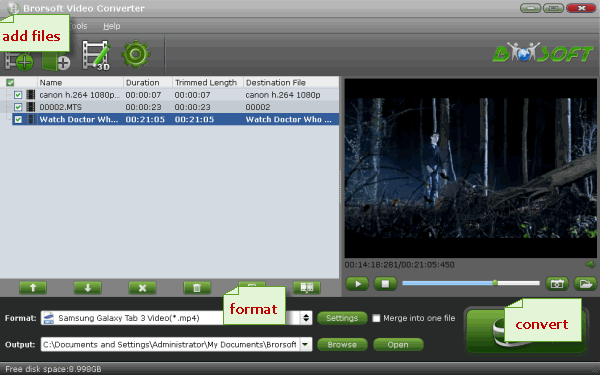
Step 2. Choose Output Format- DivX
Click Format > Common Video and scroll through until you find "DivX AVI" icon and then click on it.
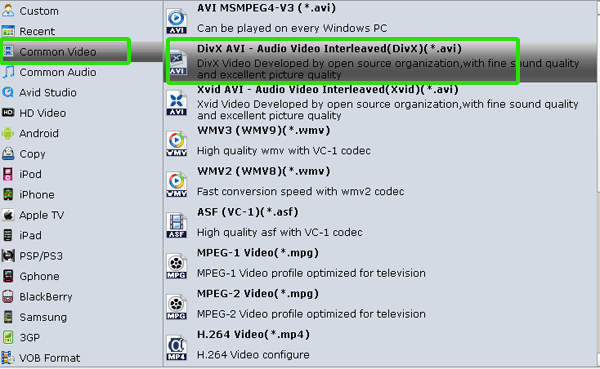
Tip: At this at this stage that you can edit your videos, just click on "Edit" icon and explore different editing options.
Step 3. Convert MP4 to DivX Format
Next go to the bottom right and click on "Convert" button to begin converting MP4 to DivX. You will be able to see the progress on the program screen ad once it is completed the program will notify you. Go ahead and open the DivX file. Then you can use it anywhere you want them.
Useful Tips
- Add Subtitles to MP4
- Trim 4K MP4 Video
- MP4 Choppy in VLC
- Compress MP4 Files
- Convert MP4 to ISO
- Convert MP4 to TS
- Play MP4 on Mac
- Play MP4 on High Sierra
- Play MP4 via Plex
- Play MP4 via DLNA
- MP4 to iMovie
- MP4 to HitFilm
- MP4 to iDVD
- MP4 to VirtualDub
- MP4 to Final Cut Pro
- MP4 to Sony Vegas Pro
- MP4 to Davinci Resolve
- MP4 to Sony Movie Studio
- MP4 to Pinnacle Studio
- MP4 to Adobe Premiere
- MP4 to Corel VideoStudio
- MP4 to Windows Movie Maker
- MP4 to Avid Media Composer
- Play MP4 in Windows 10
- MP4 to iTunes library
- MP4 to DVD Player
- MP4 to Blu-ray Player
- MP4 to QuickTime Player
- MP4 to VLC Media Player
- MP4 to Windows Media Player
- MP4 to YouTube
- MP4 to LG TV
- MP4 to WD TV
- MP4 to TCL TV
- MP4 to Sony TV
- MP4 to Vizio TV
- MP4 to Philips TV
- MP4 to Hitachi TV
- MP4 to Samsung TV
- MP4 to Panasonic TV
- MP4 to Hisense TV
- MP4 to Kodi
- MP4 to PS4
- MP4 to PS4 Pro
- MP4 to DivX
- MP4 to MXF
- MP4 to Google Pixel XL
- MP4 to MPEG-1/MPEG-2
- MP4 to MOV/AVI/MKV/FLV
- Export VEGAS Pro File to MP4
- Convert M3U8 to MP4
- Free Download TV Shows in MP4
- Top Sites to Download TV Shows
Copyright © 2019 Brorsoft Studio. All Rights Reserved.






