Solution to Hitachi TV Won’t Play MP4 Video from USB

"I have a Hitachi TV (LE24H307) that came with a USB port in the back. I have tried a usb stick with some MP4 movies, but the TV doesn’t seem to recognize that it exists. Any advice on how to do this or how to find out?"
It’s not a fresh topic on viewing video files on TV from a USB, but there are still many guys met issues when play video like MP4 on Hitachi TV. From its user manual, it seems that Hitachi TV supports MPEG-2, H.264 and XviD video codecs. So when you play some other video files like HEVC encoded MP4, your Hitachi TV won't be able to read them well from USB. A good suggestion is to transcode these MP4 files to Hitachi TV supported video formats with right codec.
To finish the job, a video converter is needed. Although there many converters available on the net, Brorsoft Video Converter (or Video Converter for Mac) actually stand out above the others.
Brorsoft Video Converter is supremely easy to use. It can convert any type of MP4 videos to H.264 MP4 not only for playing on Hitachi TV, but also for watching on Samsung TV, Sony TV, Philips TV, Panasonic TV, Hisense TV, etc. Now download the software in right version and follow the guide below.
Drag and drop your target file onto the program, choose an output format like H.264 MP4, customize the resolution to fit your TV, click Convert - and that’s it. Wait for the file to be converted, then click the “Open” button to get the destination video - the video in the opened folder is just the video which can be played on Hitachi TV beautifully.
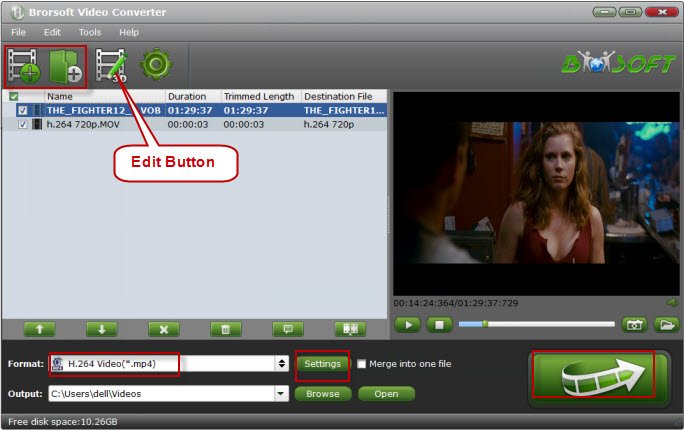
Plus, it can convert a batch of videos in one operation, and it has the built-in editor provide trim, crop, split, and merge functions for you to customize your source videos.
Editor's Note: For guys who also wanna play Blu-ray, DVD on Hitachi TV, Brorsoft Video Converter Ultimate would do your best favor.
It is an all-in-one Blu-ray/DVD/Video converter that can fast convert any Blu-ray, DVD and common videos to Smart TV supported mp4, mkv video formats without losing quality. Quickly convert virtually any video/DVD/Blu-ray files to all popular video/audio formats like MOV, MP4, AVI, WMV, MKV, FLV, 3GP, VOB and more. In addition, it also provides 150+ optimized settings to fit your iPhone iPod, iPad, Apple TV, PSP, Xbox HTC, Samsung Galaxy Tab/Smartphones etc. If you're running on a Mac, please turn to Brorsoft iMedia Converter for Mac.
Useful Tips
- Add Subtitles to MP4
- Trim 4K MP4 Video
- MP4 Choppy in VLC
- Compress MP4 Files
- Convert MP4 to ISO
- Convert MP4 to TS
- Play MP4 on Mac
- Play MP4 on High Sierra
- Play MP4 via Plex
- Play MP4 via DLNA
- MP4 to iMovie
- MP4 to HitFilm
- MP4 to iDVD
- MP4 to VirtualDub
- MP4 to Final Cut Pro
- MP4 to Sony Vegas Pro
- MP4 to Davinci Resolve
- MP4 to Sony Movie Studio
- MP4 to Pinnacle Studio
- MP4 to Adobe Premiere
- MP4 to Corel VideoStudio
- MP4 to Windows Movie Maker
- MP4 to Avid Media Composer
- Play MP4 in Windows 10
- MP4 to iTunes library
- MP4 to DVD Player
- MP4 to Blu-ray Player
- MP4 to QuickTime Player
- MP4 to VLC Media Player
- MP4 to Windows Media Player
- MP4 to YouTube
- MP4 to LG TV
- MP4 to WD TV
- MP4 to TCL TV
- MP4 to Sony TV
- MP4 to Vizio TV
- MP4 to Philips TV
- MP4 to Hitachi TV
- MP4 to Samsung TV
- MP4 to Panasonic TV
- MP4 to Hisense TV
- MP4 to Kodi
- MP4 to PS4
- MP4 to PS4 Pro
- MP4 to DivX
- MP4 to MXF
- MP4 to Google Pixel XL
- MP4 to MPEG-1/MPEG-2
- MP4 to MOV/AVI/MKV/FLV
- Export VEGAS Pro File to MP4
- Convert M3U8 to MP4
- Free Download TV Shows in MP4
- Top Sites to Download TV Shows
Copyright © 2019 Brorsoft Studio. All Rights Reserved.








