How to Export VEGAS Pro File to MP4 for YouTube Uploading

Q1: I did just make a YouTube video in sony vegas, but when I'm going to upload it, it says that i have to convert it into MP4... How do i do that? can someone please help?
Q2: I do my editing on Sony vegas pro 13 and I don't know how to convert the file to an mp4 so I can upload it. Can someone please help me.
Ever tried to upload VEGAS Pro to YouTube? Don't know how to? In this article, we will give you a tutorial on how to convert VEGAS Pro to MP4 that You Tube will be able to read. Learn details now.
Are you trying to upload a file with a .veg extension like the above users? If so, what you have is an edited project that is ready to render in one or more of many possible formats. You're saving the project file, not rendering a video. To upload VEGAS Pro to YouTube, you need Open the project in VEGAS and choose the option to export or render the video to a file such as MP4 or WMV. Below is a step-by-step guide how to export Sony Vegas Pro file to MP4.
How to export MP4 video from VEGAS Pro for YouTube
Once you've finished editing, go to File > Render As..., and you'll get this screen:
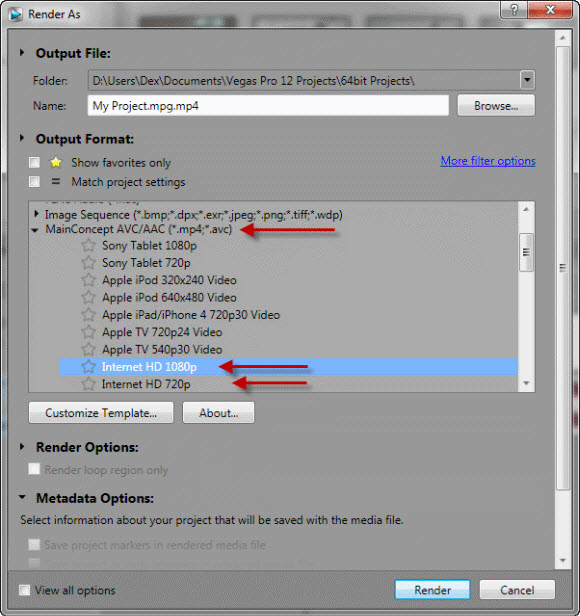
Under Output File, select where you want the file rendered or exported to, and choose a name. Here you'd better select MainConcept AVC/AAC(*.mp4;*.ac ) > Internet HD 1080p or Internet HD 720p for YouTube. Then click Render button to start rendering.
| The supported file formats for VEGAS Pro are:(Note: Different versions with different formats) Import: 4K XAVC S, 4K XAVC, XDCAM EX, XDCAM Optical, DV, HDV, AVCHD, NXCAM, MOV, MP4, WMV, MPEG-1/2/4, H.264/AVC, H.265/HEVC, WAV, FLAC, AAC, MP3, OGG, WMA, Surround Sound/5.1, BMP, PNG, JPEG, TIFF, OpenEXR-, DPX- and WDP image sequences Export: DVD, Blu-ray Disc, AVCHD Disc, (DV-)AVI, MJPEG, MXF, MOV, WMV, MPEG-1/2/4, H.264/AVC, H.265/HEVC, WAV, MP3, BMP, PNG, JPEG, TIFF, OpenEXR-, DPX- and WDP image sequences |
When you get the exported .mp4 files from Sony VEGAS Pro, you can upload them to YouTube for sharing easily. You're done.
Any Way to Export FLV, MKV, WebM, ProRes... from VEGAS Pro?
Of course. There is. Although VEGAS doesn't render to flash video, mkv... You can export MP4 or MPEG2 from Vegas Pro and then use Brorsoft Video Converter to convert a final product from Vegas Pro into the format you want.
This video converter is especially designed for Windows users to convert video formats. With it, you can convert any video source from VEGAS to ProRes, MPG, MOV, AVI, MKV, WebM, H.265 and any format you want on Windows 10/8/7XP without quality loss. Download the program now and start our task.
Step 1: Launch Brorsoft Video Converter, and you can either click "Add" button to import VEGAS Pro exported videos files, or directly drag and drop the files into this program.
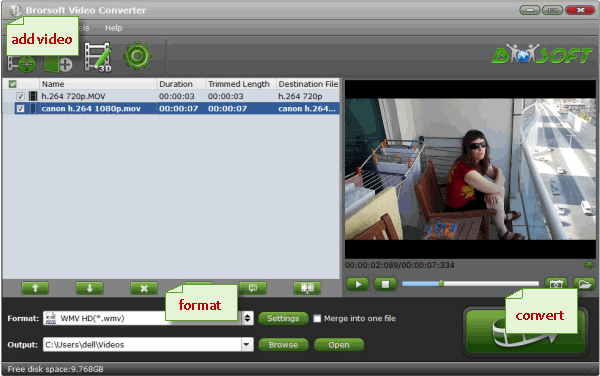
Step 2: Click Format bar and choose a format you need. ProRes, MKV, WebM, H.265, etc can be easily found.
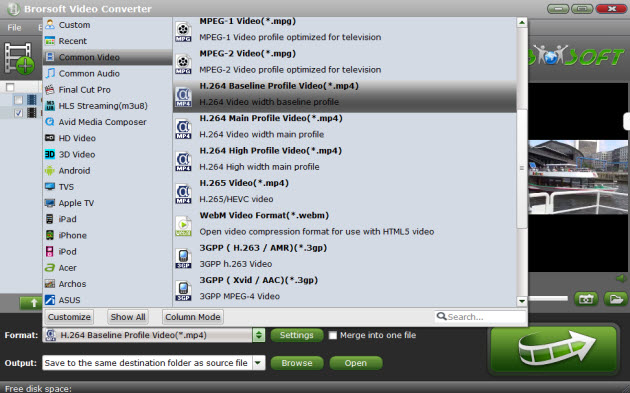
Step 3: Hit "Convert" button to start conversion. Then you can do whatever you want with the generated videos.
Useful Tips
- Add Subtitles to MP4
- Trim 4K MP4 Video
- MP4 Choppy in VLC
- Compress MP4 Files
- Convert MP4 to ISO
- Convert MP4 to TS
- Play MP4 on Mac
- Play MP4 on High Sierra
- Play MP4 via Plex
- Play MP4 via DLNA
- MP4 to iMovie
- MP4 to HitFilm
- MP4 to iDVD
- MP4 to VirtualDub
- MP4 to Final Cut Pro
- MP4 to Sony Vegas Pro
- MP4 to Davinci Resolve
- MP4 to Sony Movie Studio
- MP4 to Pinnacle Studio
- MP4 to Adobe Premiere
- MP4 to Corel VideoStudio
- MP4 to Windows Movie Maker
- MP4 to Avid Media Composer
- Play MP4 in Windows 10
- MP4 to iTunes library
- MP4 to DVD Player
- MP4 to Blu-ray Player
- MP4 to QuickTime Player
- MP4 to VLC Media Player
- MP4 to Windows Media Player
- MP4 to YouTube
- MP4 to LG TV
- MP4 to WD TV
- MP4 to TCL TV
- MP4 to Sony TV
- MP4 to Vizio TV
- MP4 to Philips TV
- MP4 to Hitachi TV
- MP4 to Samsung TV
- MP4 to Panasonic TV
- MP4 to Hisense TV
- MP4 to Kodi
- MP4 to PS4
- MP4 to PS4 Pro
- MP4 to DivX
- MP4 to MXF
- MP4 to Google Pixel XL
- MP4 to MPEG-1/MPEG-2
- MP4 to MOV/AVI/MKV/FLV
- Export VEGAS Pro File to MP4
- Convert M3U8 to MP4
- Free Download TV Shows in MP4
- Top Sites to Download TV Shows
Copyright © 2019 Brorsoft Studio. All Rights Reserved.







