Tips & Tutorials: Editing MP4 files with Final Cut Pro

You would handle kinds of video files daily, including YouTube MP4 videos, Sony MP4 Camcorder videos(XDCAM EX), GoPro MP4 videos, Panasonic GH5 4K MP4, etc. And in order to get more wonderful videos, you probably will choose to edit these .mp4 files with Final Cut Pro or other Mac based applications on Mac OS X. While, there are dozen of .mp4 files can't be imported into the Final Cut software, for the complex video codec of MP4 files.
Q1: Problem importing .mp4 into Final Cut Pro 7
"I'm having trouble importing a .mp4 I ripped off a DVD my friend gave me of him playing lacrosse. I plan to make a highlight reel of him to send to colleges. Basically I guess I'm looking to figure out how to convert this .mp4 file to something that will play nice with Final Cut Pro 7. Any help is much appreciated."
Q2: Issues importing .mp4 files to Final Cut Pro X
"I am trying to edit some lengthy gameplay I have previously recorded. I used eye TV 3 and a HD PVR to capture the video and then converted the videos to mp4. When using iMovie everything works fine and importing the mp4 video to edit has no issues. But when I import the same mp4 file to Final Cut Pro X the video is extremely chopping and a green frame pops into the picture on playbacks every few seconds. I am lost and any help would be greatly appreciated. Thanks."
Well, you can't edit a MP4 video directly in Final Cut Pro including the lastest FCP X and problems may occur as above quoted words described. In fact, MP4 is a final delivery file type, and is heavily compressed. You need to change the file extentsion from ".mp4" to "a codec" that FCP can read more easily (without rendering basically). The codec is Apple ProRes, which ensures maximum editing quality and efficiency when working with Final Cut Pro. To convert MP4 files to ProRes MOV, Brorsoft Video Converter for Mac is an easy-to-use yet professional app to achieve your goal smoothly.
Overall, the MP4 to FCP Converter is free, clean and safe to install and use. And only with barely several mouse clicks, you can get the whole job done. Besides MP4, it can also transcode more video file formats like H.265, MTS, XAVC(S), MXF, M4V, WMV, AVI, MKV to Final Cut Pro most compatible Apple ProRes .mov without any quality loss. Now just download its free trail version and follow the below guide to convert .MP4 files to edit in Final Cut Pro X or FCP 7/6 smoothly .
Free download MP4 to ProRes Converter Mac:
 (Note: Click here for OS X 10.5)
(Note: Click here for OS X 10.5)
How to Convert MP4 and Import MP4 to Final Cut Pro X/7/6
Step 1: Load MP4 files to the program
Launch the MP4 to FCP X Converter and click "Add File" button to locate the .mp4 file(s) you want to add. Check the "Merge into one file" box, you can join several .mp4 clips together if necessary.
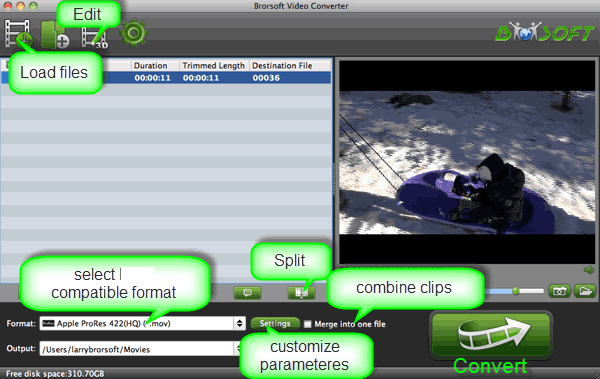
Step 2: Select output format
When it comes to choosing the output format for these target videos, you directly one choose "Final Cut Pro" preset. For compression, Apple ProRes 422 will do fine for keeping the original MP4 quality the same and creating a Final Cut friendly file format. Apple has made a few variations to the ProRes family - use ProRes 422(Proxy) or (LT) for smaller file sizes(Applied to FCP 7 and above version).
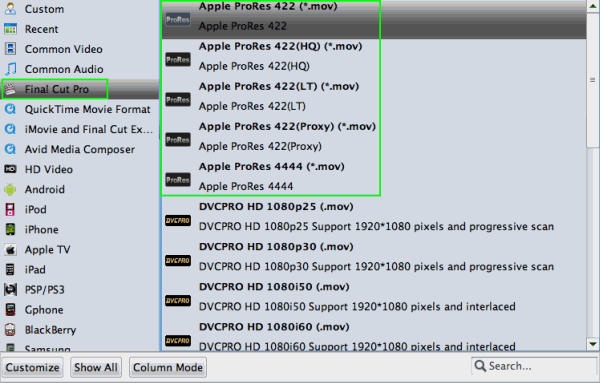
Step 3 (optional): Adjust the video, audio settings
Click "Settings" to fix the frame rate, bitrate, video size, etc to your needs. If you want to edit in Final Cut without having to render the clips while editing, all the frame sizes must be the same as the sequence settings. You can save a lot of render time by making all the clips the same size with this Mac MP4 converter.
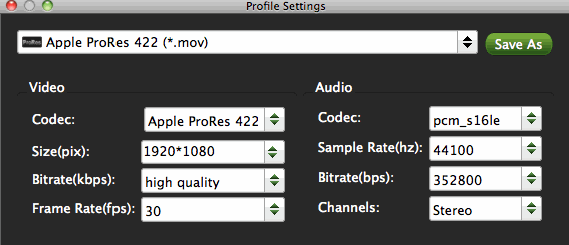
Step4: Start MP4 to ProRes conversion on Mac
Click the big "Convert" button at the bottom right corner to finish transcoding MP4 to ProRes for FCP.
When the conversion is done, you can find the output files by clicking "Open" button on the main interface, then you can transfer the encoded MP4 files to your Final Cut Pro, FCP 7 or 6 to edit with ease. Once you've got your video edited, you can export to any codec/container that you'd like for playing and sharing.
Useful Tips
- Add Subtitles to MP4
- Trim 4K MP4 Video
- MP4 Choppy in VLC
- Compress MP4 Files
- Convert MP4 to ISO
- Convert MP4 to TS
- Play MP4 on Mac
- Play MP4 on High Sierra
- Play MP4 via Plex
- Play MP4 via DLNA
- MP4 to iMovie
- MP4 to HitFilm
- MP4 to iDVD
- MP4 to VirtualDub
- MP4 to Final Cut Pro
- MP4 to Sony Vegas Pro
- MP4 to Davinci Resolve
- MP4 to Sony Movie Studio
- MP4 to Pinnacle Studio
- MP4 to Adobe Premiere
- MP4 to Corel VideoStudio
- MP4 to Windows Movie Maker
- MP4 to Avid Media Composer
- Play MP4 in Windows 10
- MP4 to iTunes library
- MP4 to DVD Player
- MP4 to Blu-ray Player
- MP4 to QuickTime Player
- MP4 to VLC Media Player
- MP4 to Windows Media Player
- MP4 to YouTube
- MP4 to LG TV
- MP4 to WD TV
- MP4 to TCL TV
- MP4 to Sony TV
- MP4 to Vizio TV
- MP4 to Philips TV
- MP4 to Hitachi TV
- MP4 to Samsung TV
- MP4 to Panasonic TV
- MP4 to Hisense TV
- MP4 to Kodi
- MP4 to PS4
- MP4 to PS4 Pro
- MP4 to DivX
- MP4 to MXF
- MP4 to Google Pixel XL
- MP4 to MPEG-1/MPEG-2
- MP4 to MOV/AVI/MKV/FLV
- Export VEGAS Pro File to MP4
- Convert M3U8 to MP4
- Free Download TV Shows in MP4
- Top Sites to Download TV Shows
Copyright © 2019 Brorsoft Studio. All Rights Reserved.






